You can follow these steps to disable the pop-up blocker in Google Chrome browser:
1. Click the Chrome menu in the top right-hand corner of your browser, Choose Settings
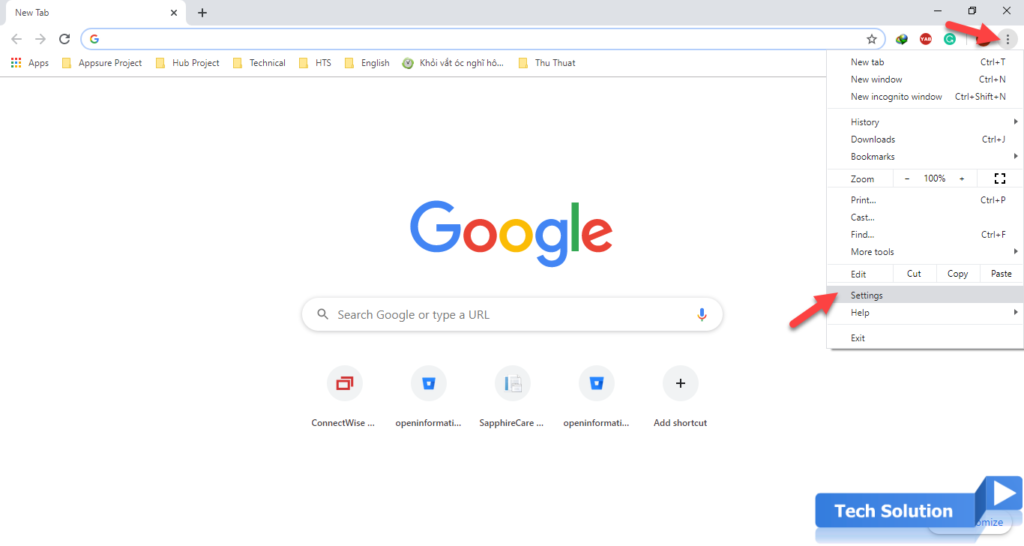
2. Scroll to end of the Settings page and click to Advanced

3. Under the “Privacy and security” section, click the Site settings button.
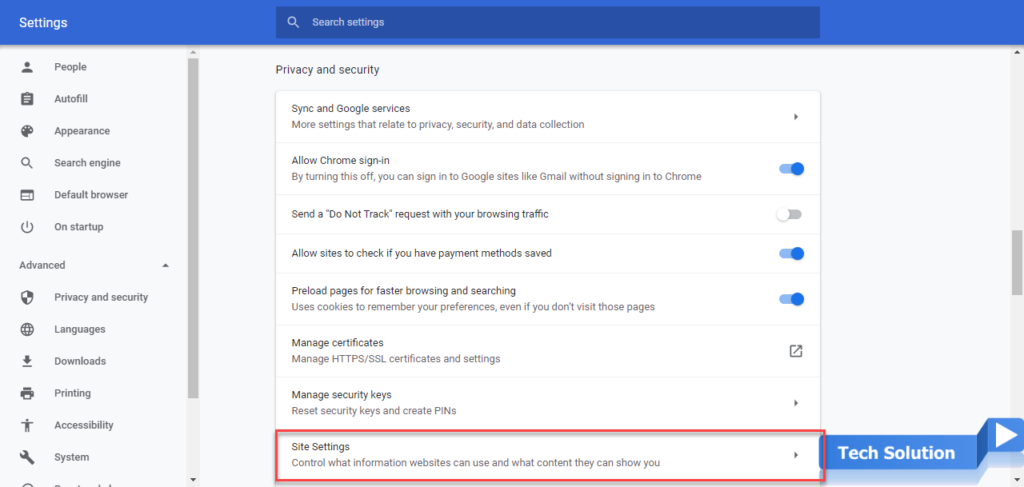
4. Scroll down and choose Popups and redirects
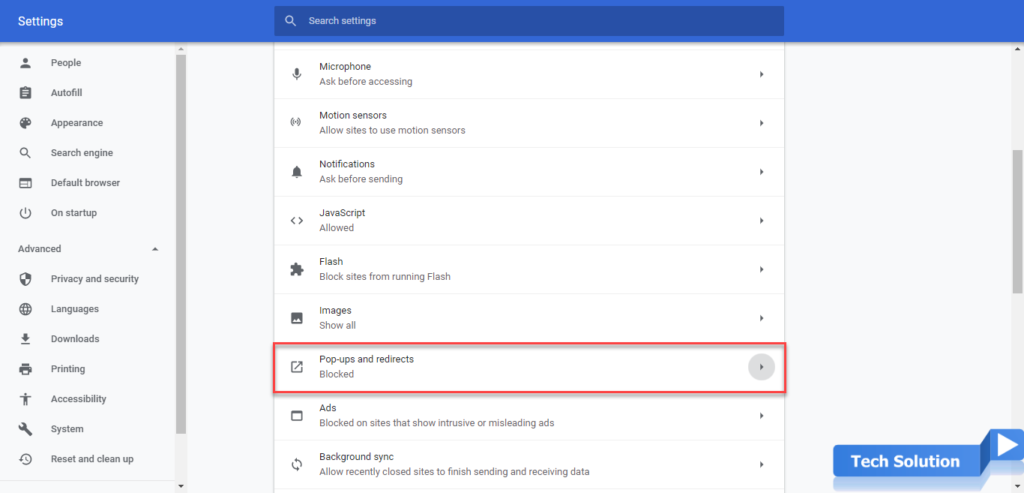
5. Uncheck the Blocked (recommended) box to disable the pop-up blocker
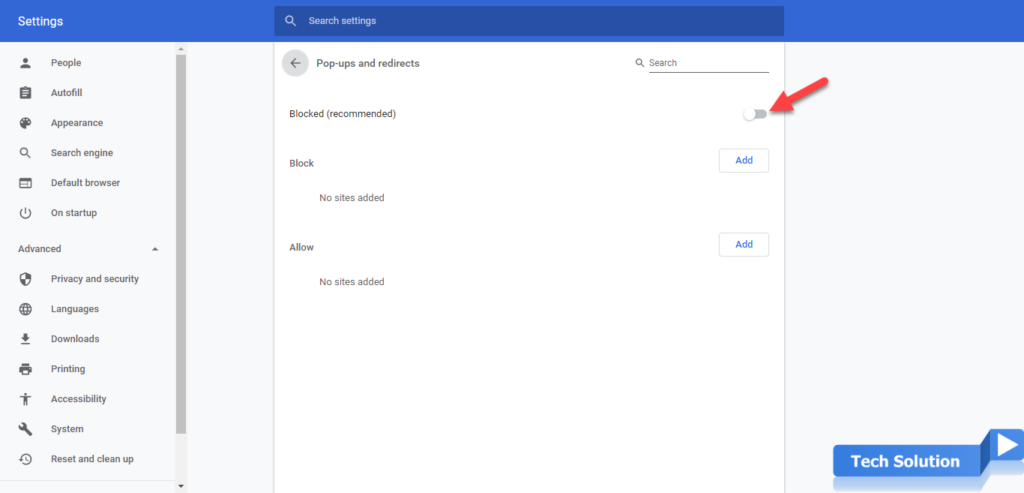
6. Check the Blocked (recommended) box to enable the pop-up blocker. Then, In Allow section, click Add and enter the URL(s).
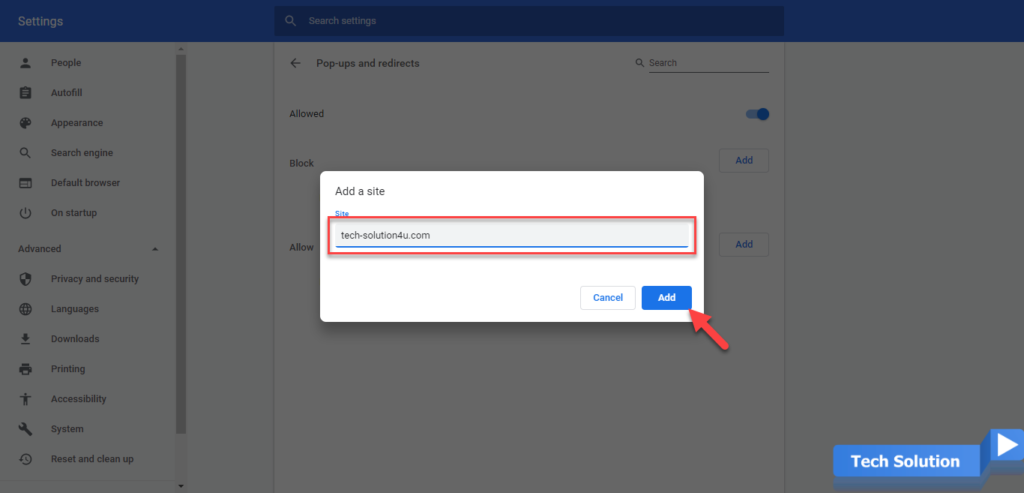
You will see the website that already been added. Similar steps for Block section.
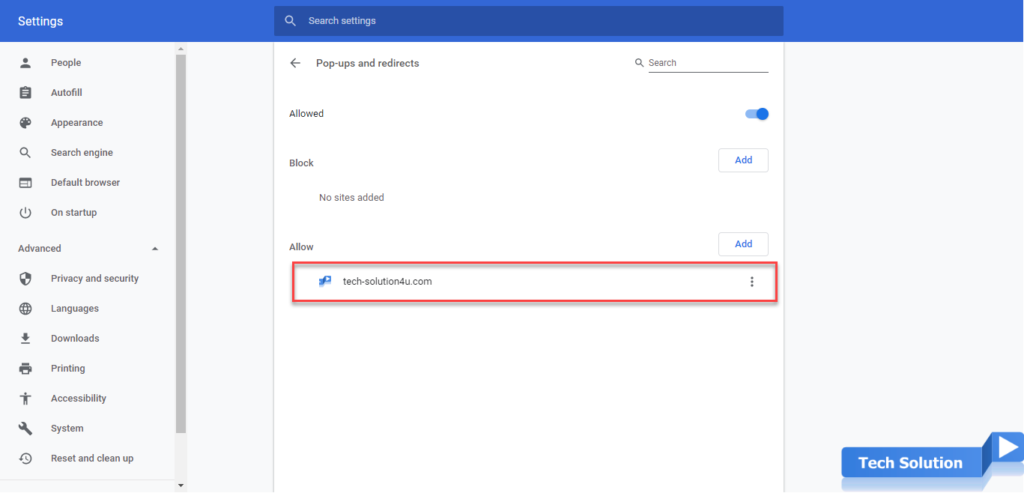
Thank you, I hope the article will be useful to you.
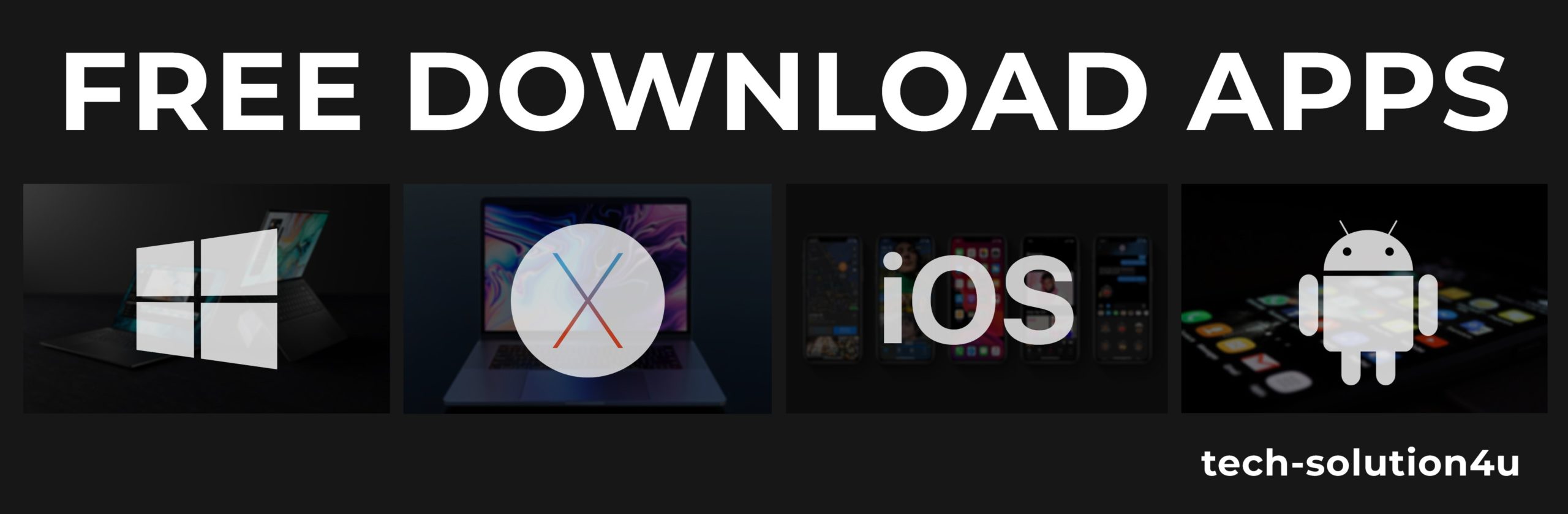
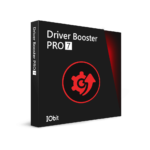




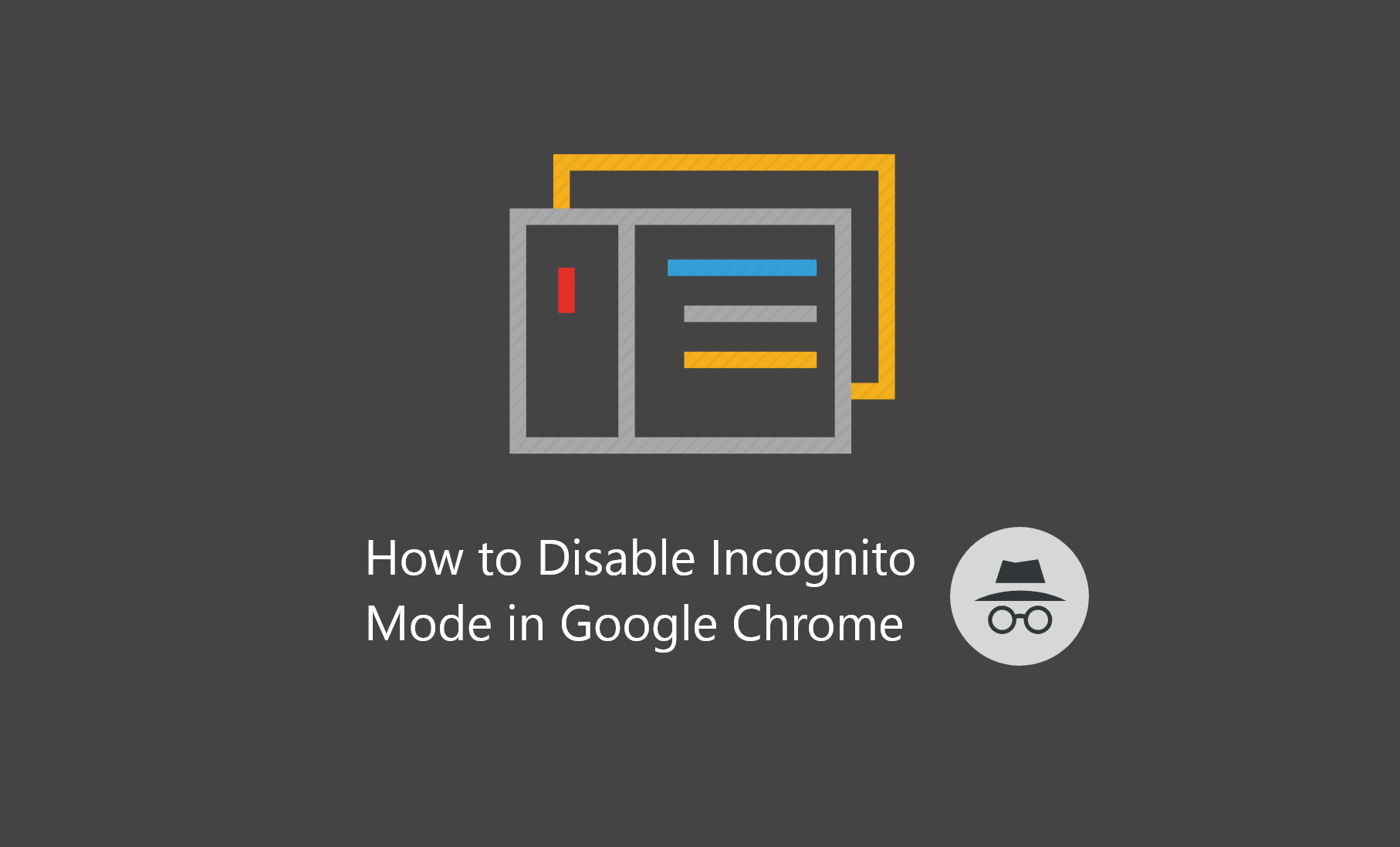

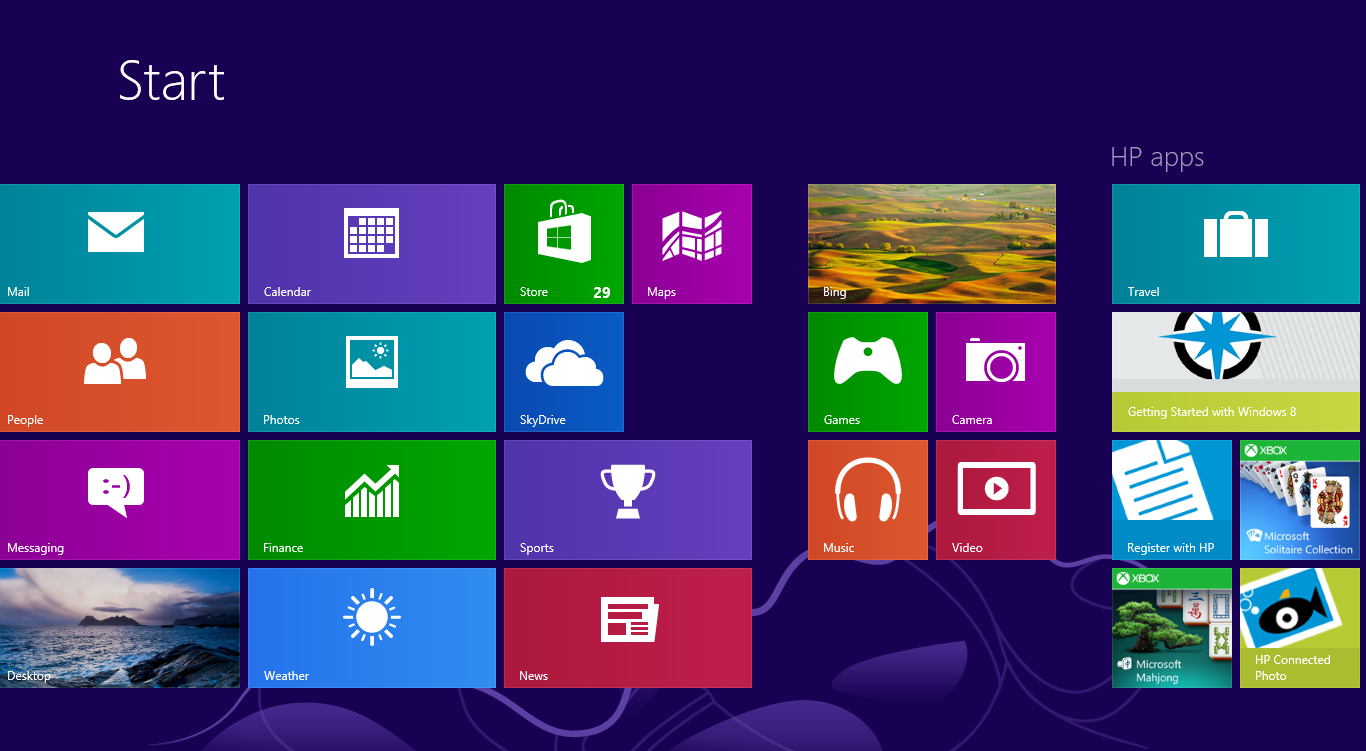

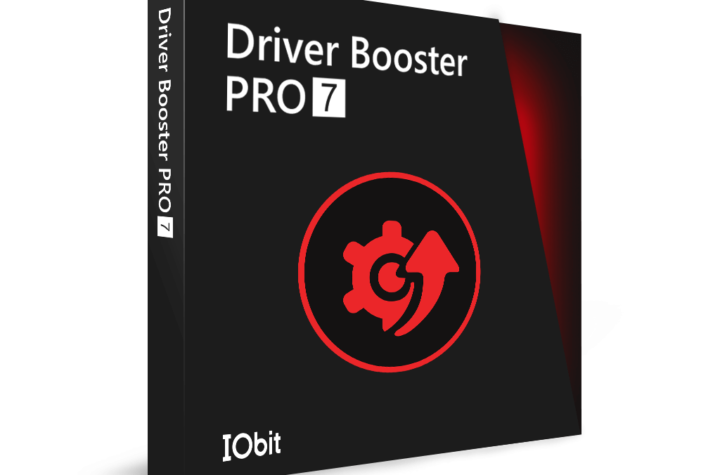

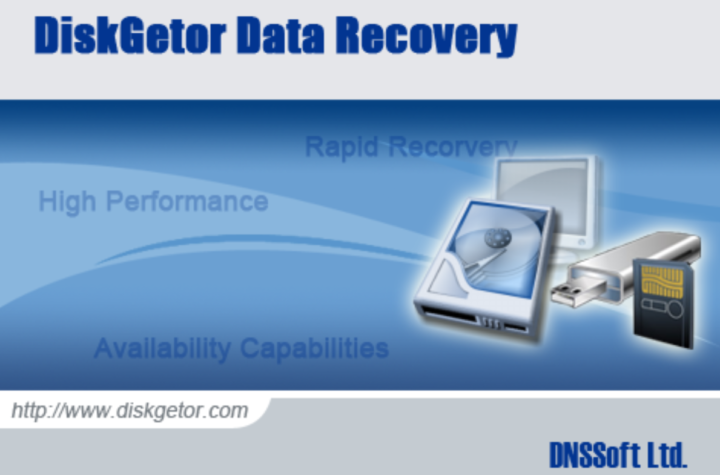
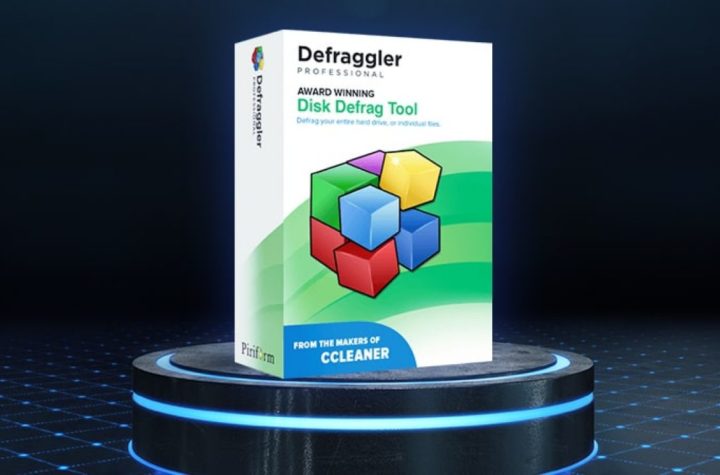
Facebook Comments