There are many ways to download Windows 8.1. Today I’ll show you one of these ways. Just a few simple steps, you can download Windows 8.1 from Microsoft’s homepage easily and securely.
1. Visit the official Microsoft website
https://www.microsoft.com/en-us/software-download/windows8iso
2. Choose a Windows 8.1 edition then click Confirm button.
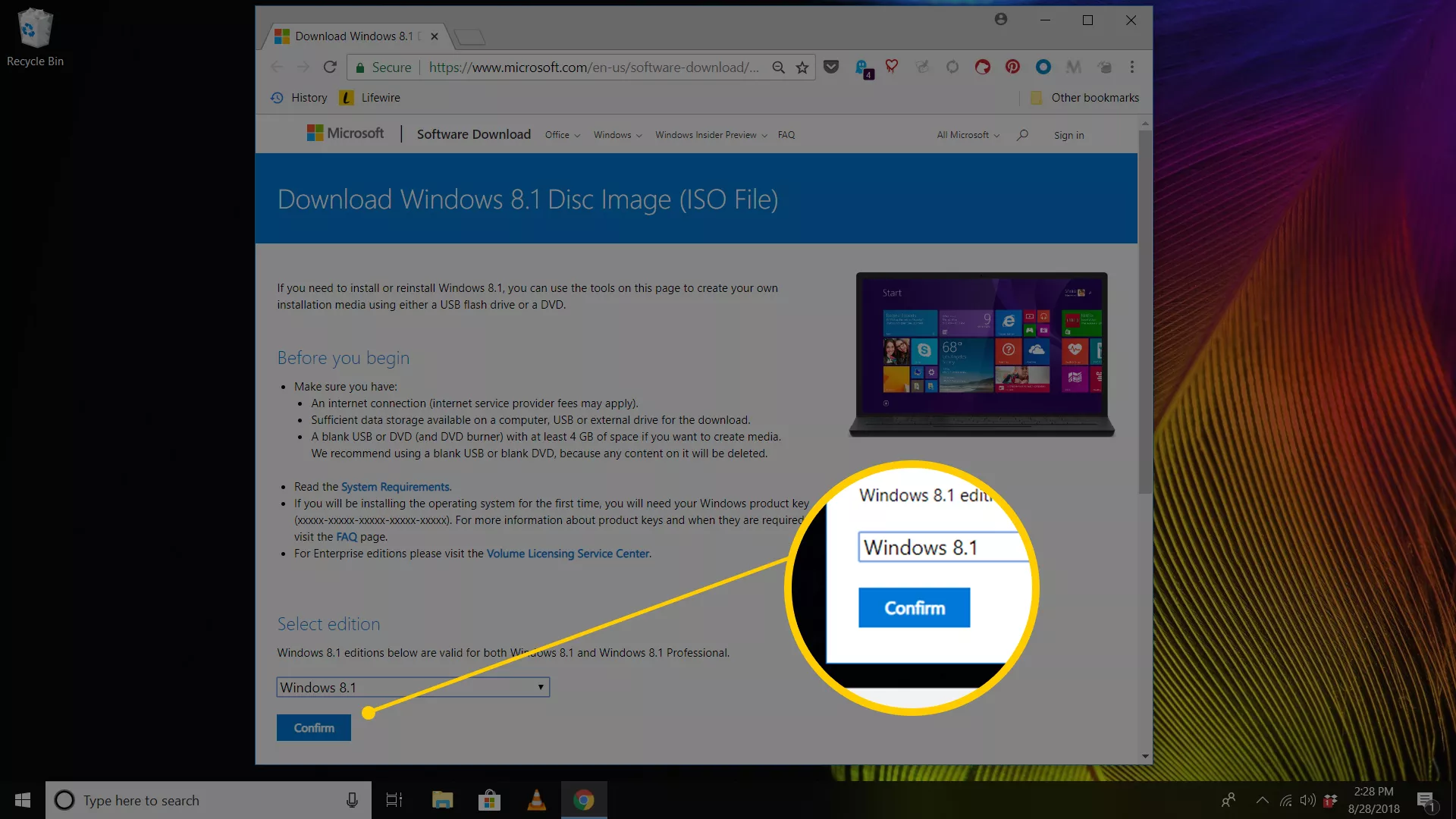
3. Choose language and click Confirm button
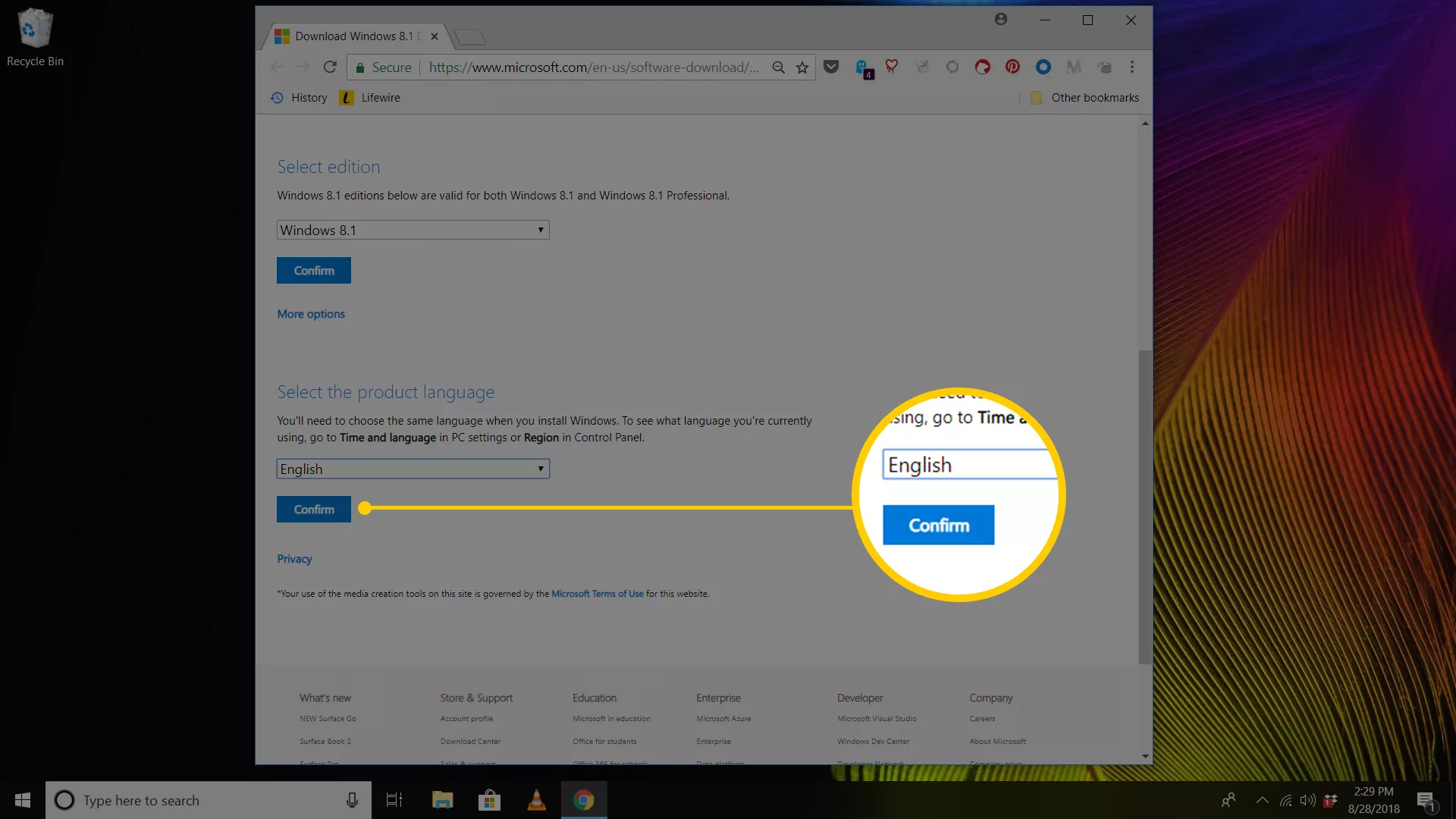
4. Choose 1 in 2 types 32-bit or 64-bit
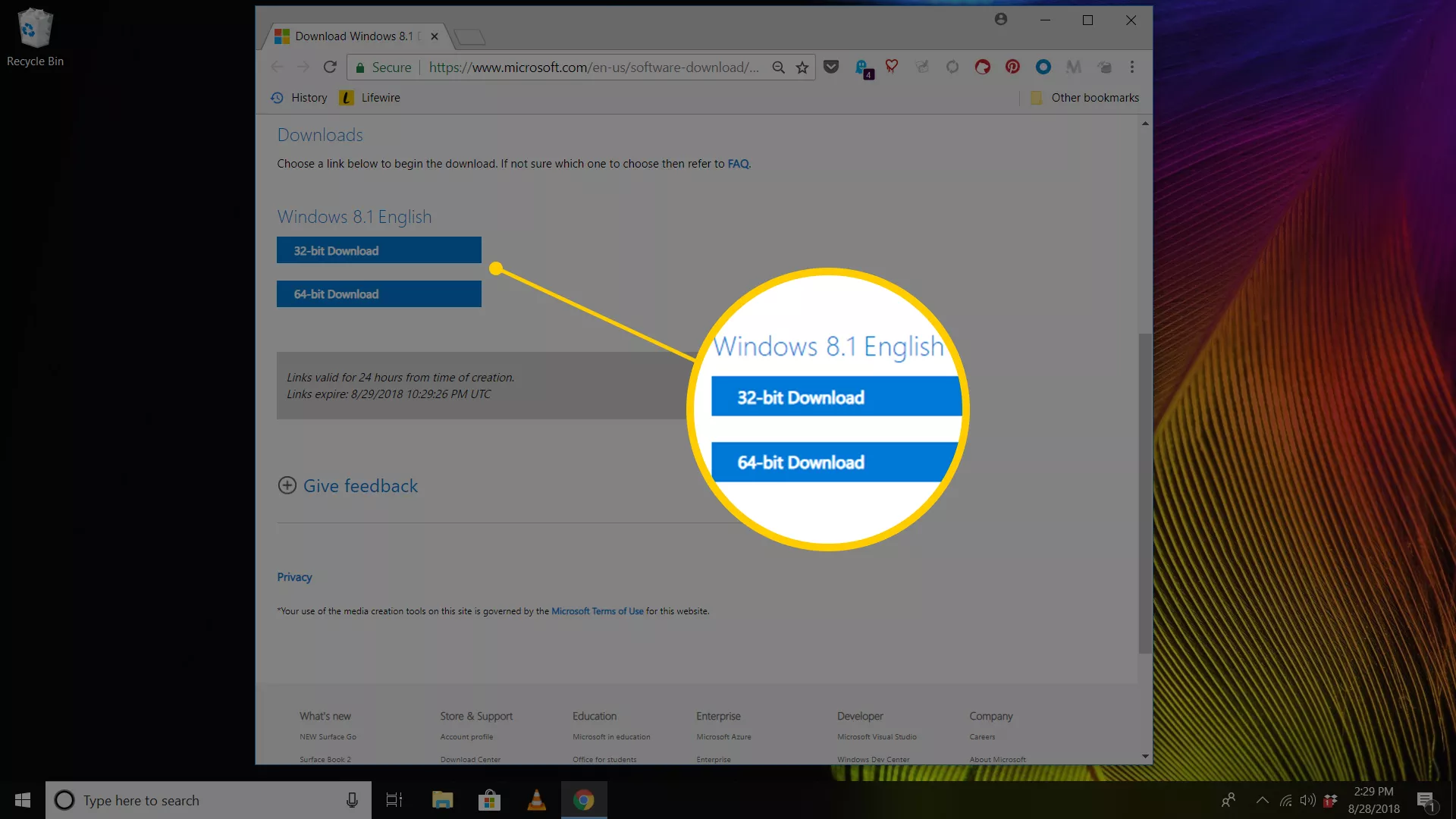
5. Wait a few seconds then a popup will be displayed. Click to Save.
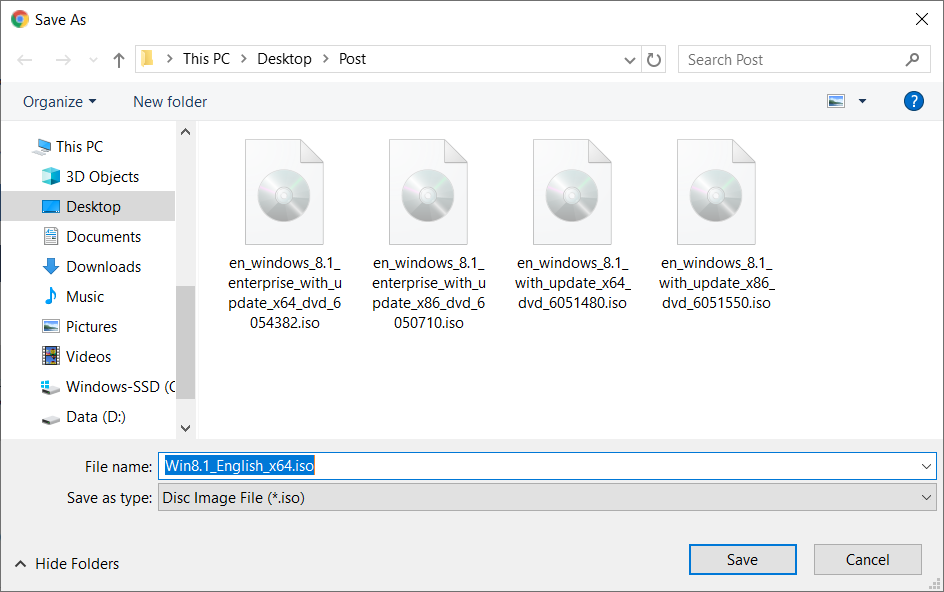
Just a few simple steps, you have successfully downloaded Windows 8.1. I hope this article will be useful to you.
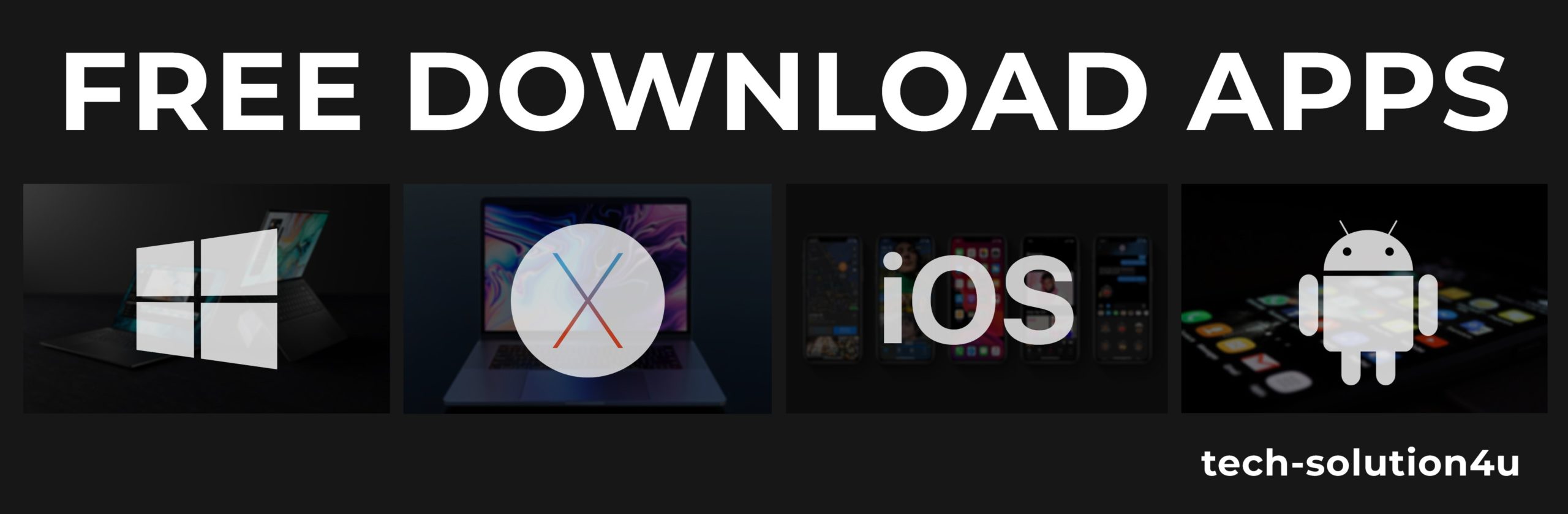
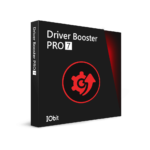




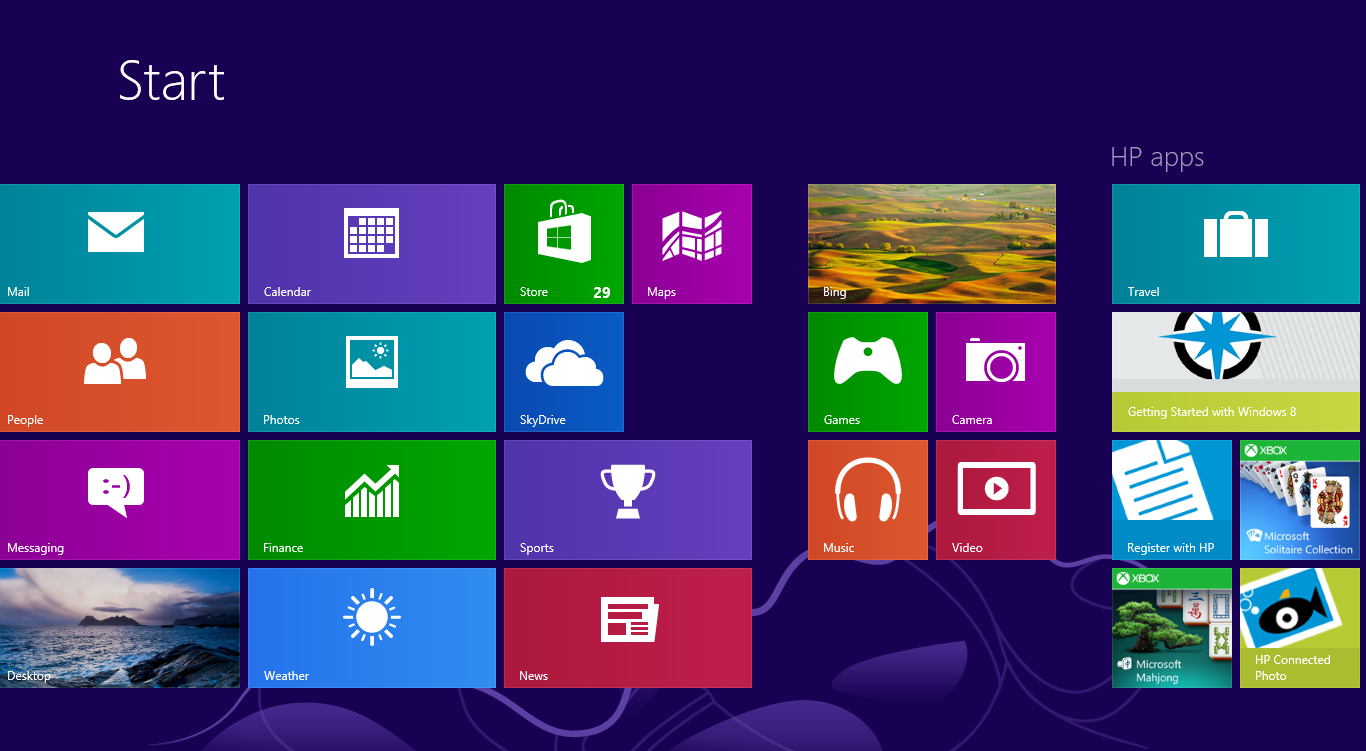
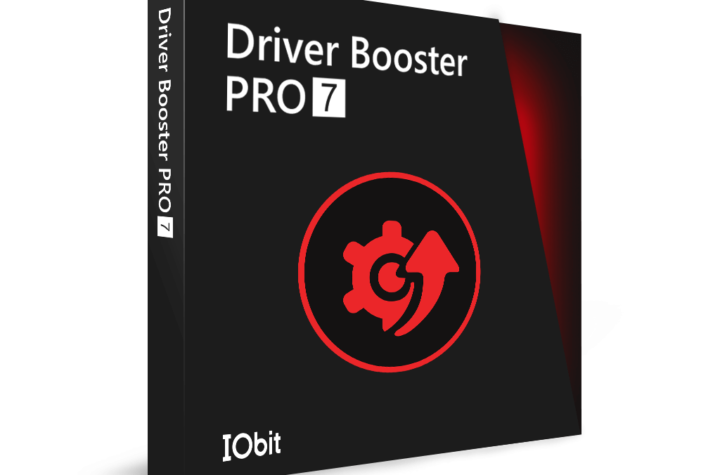

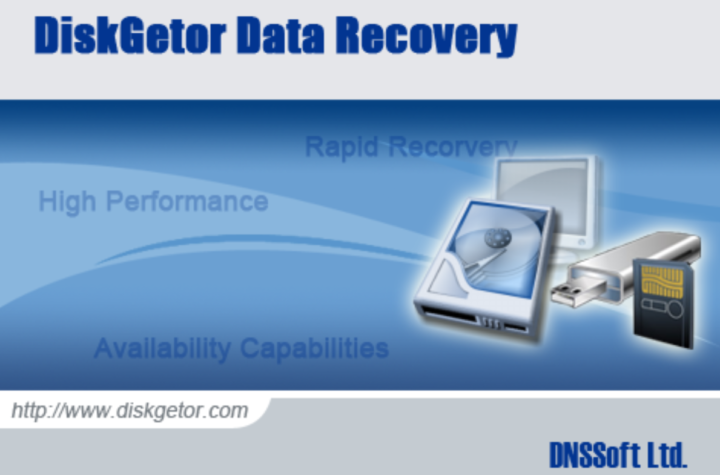
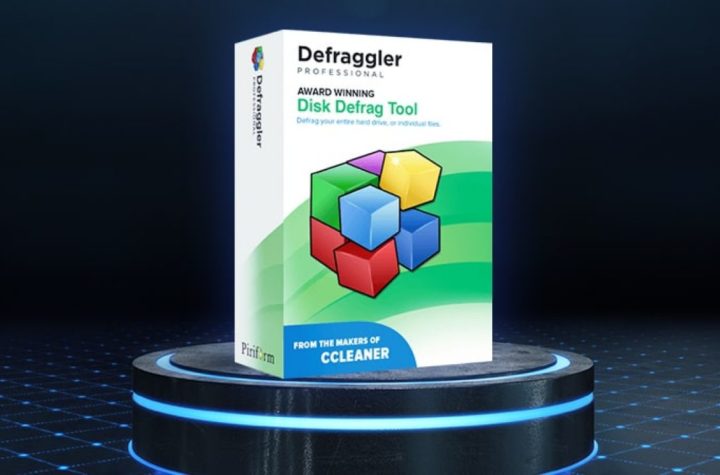
Facebook Comments