Sometimes when you install an office application and get an alert with a message: “Setup is unable to proceed due to the following error(s): This product requires Internet Information Services (IIS) 7.0 or higher, with ASP .NET v4.0 in the list of IIS Web Server Extensions. Correct the issue(s) listed above and re-run the setup.”
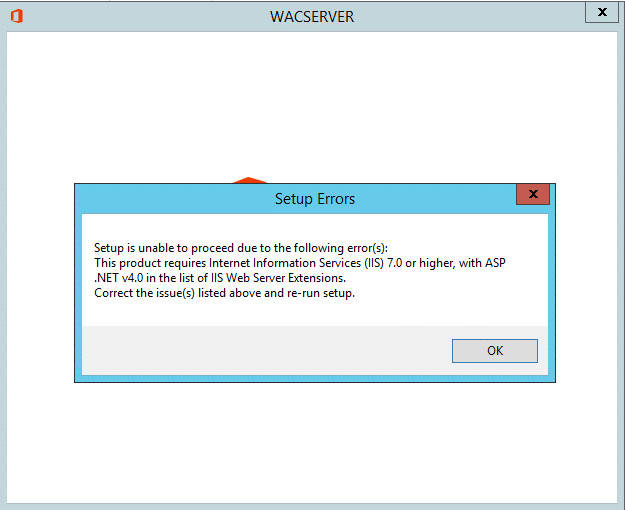
This article will show you easy steps to fix this problem.
1. Press Window button on your keyboard, Click Setting icon.
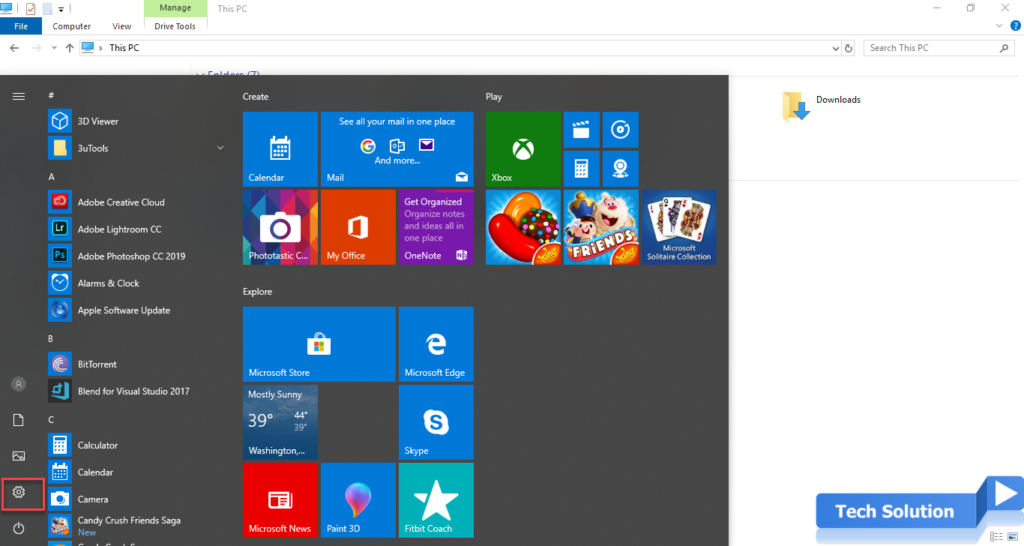
2. Choose Apps
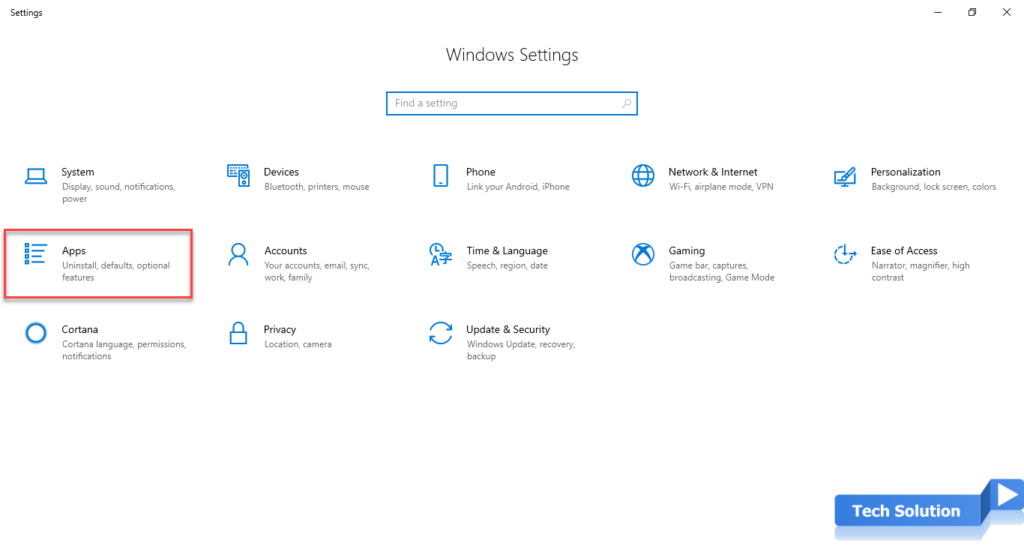
3. In Related settings section, Click Programs and Features
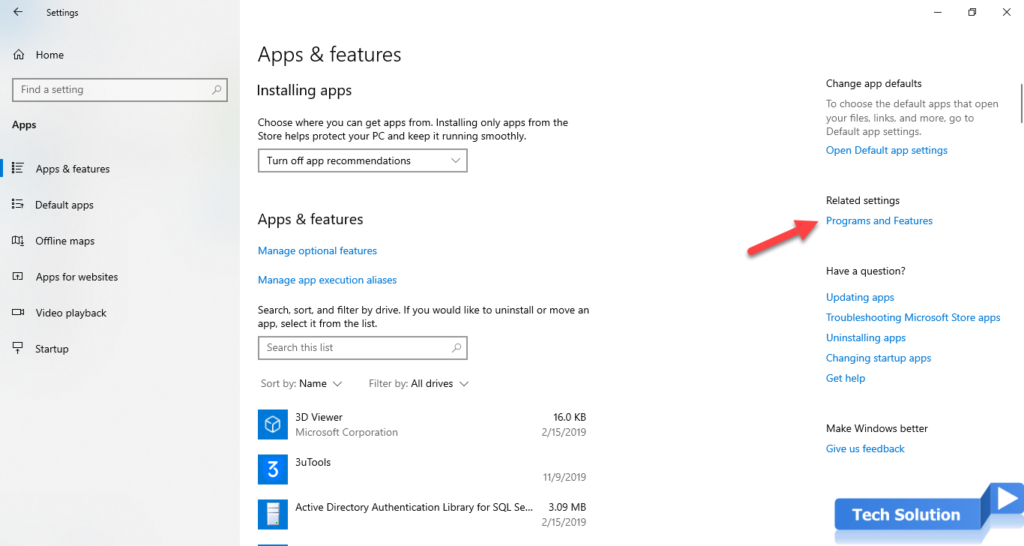
4. Select Turn Windows features on or off at the left panel
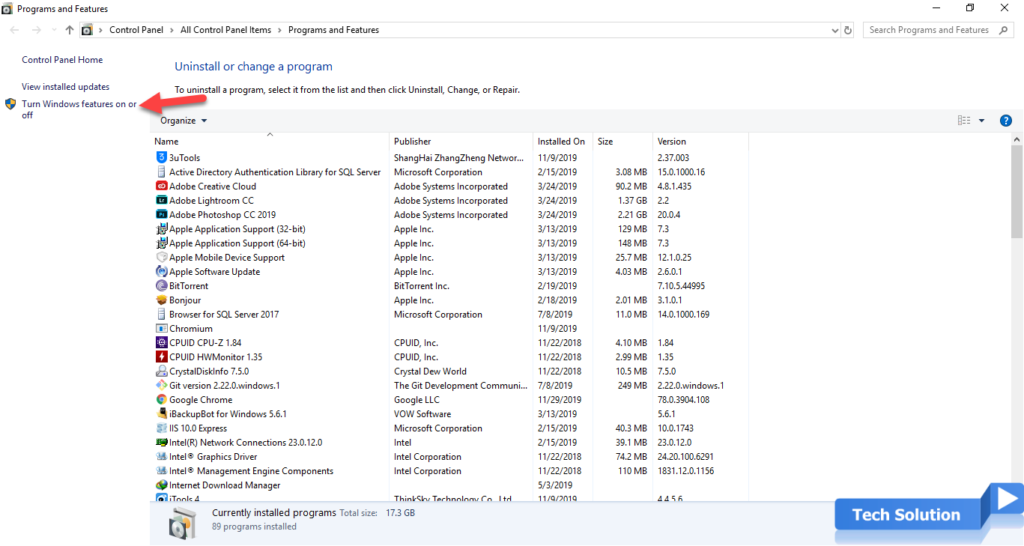
5. Open Internet Information Services -> Web Management Tools
After that, Check the below boxs
IIS Management Console
IIS Management Scripts and Tools
IIS Management Service
Then, Click Ok
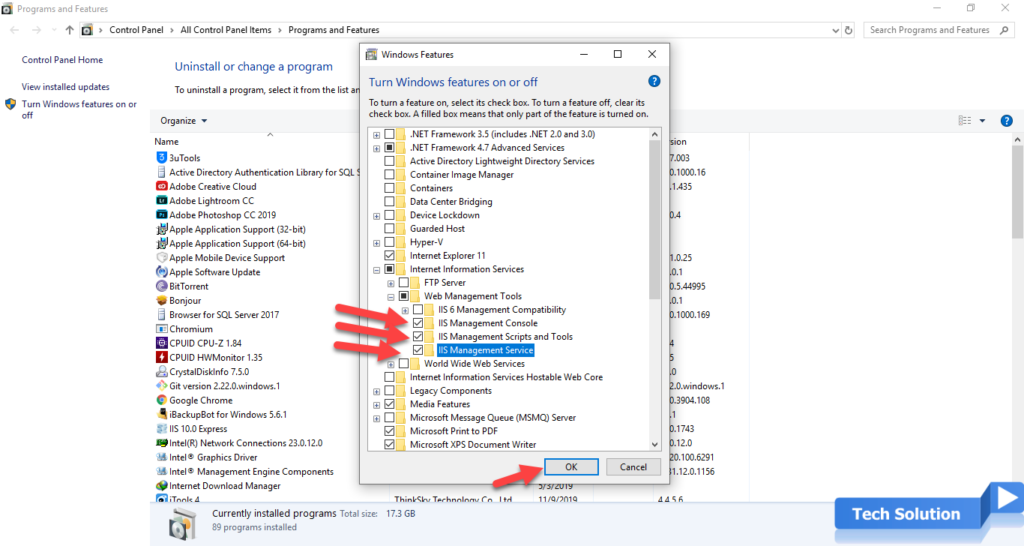
6. Waiting until the process completed
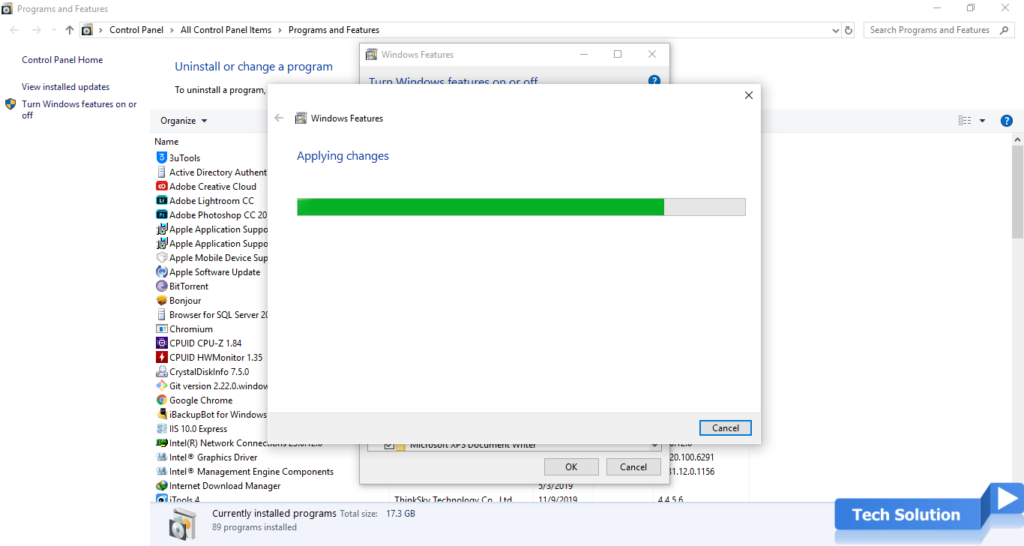
7. After the process completed, click Close button.
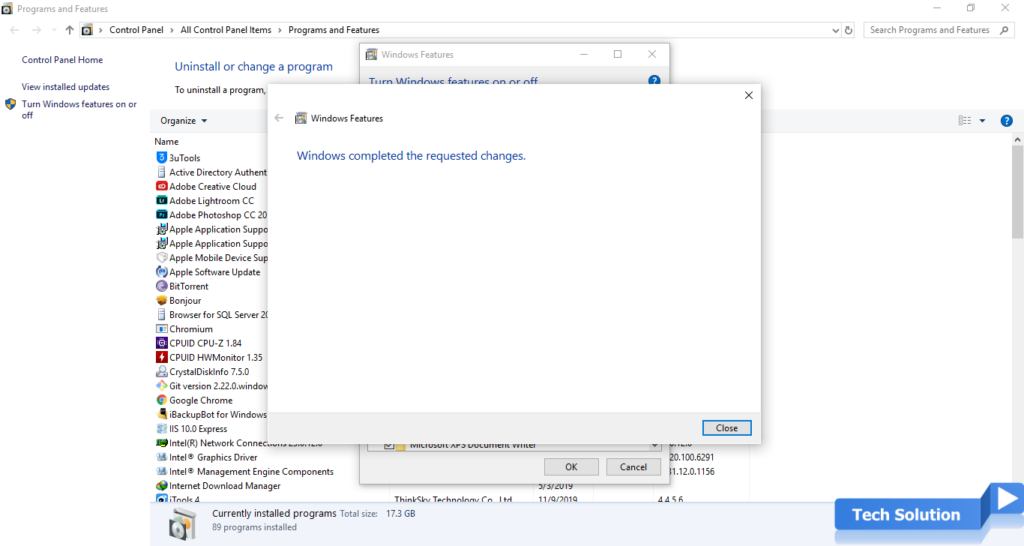
Now, You can try to install office again.
You can see the bellow video to get more detail.
See video:
Thank you, I hope the article will be useful to you.
Tag: Error install Office Requires IIS and ASP.NET.
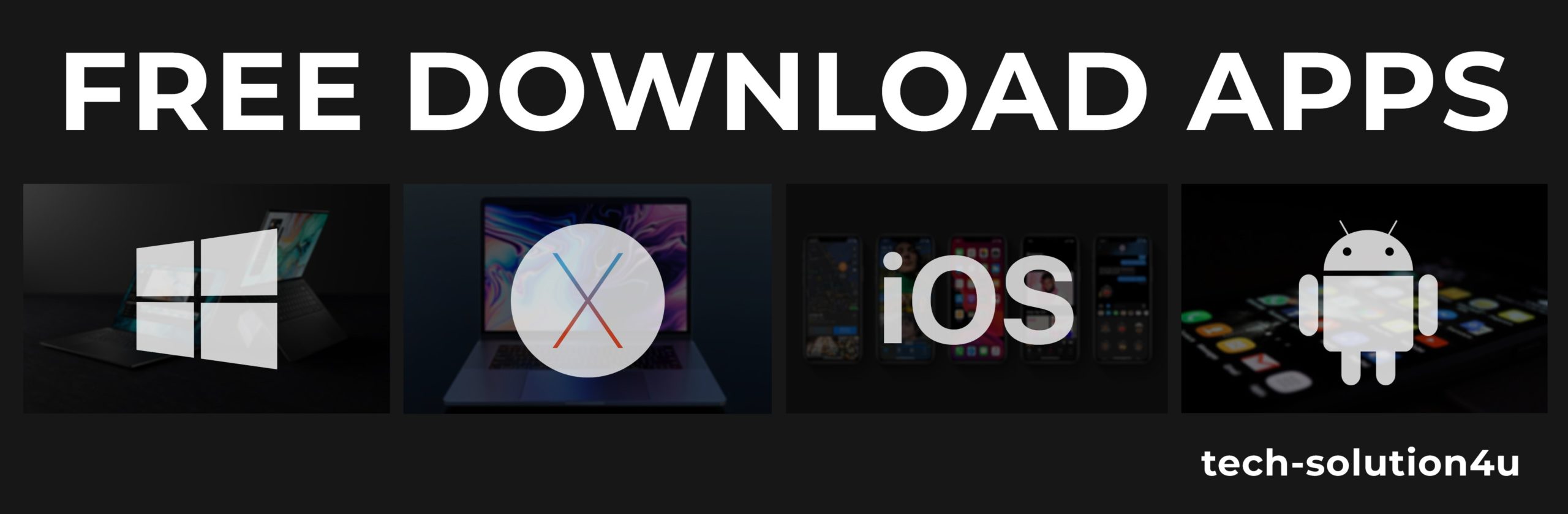
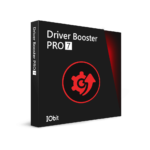




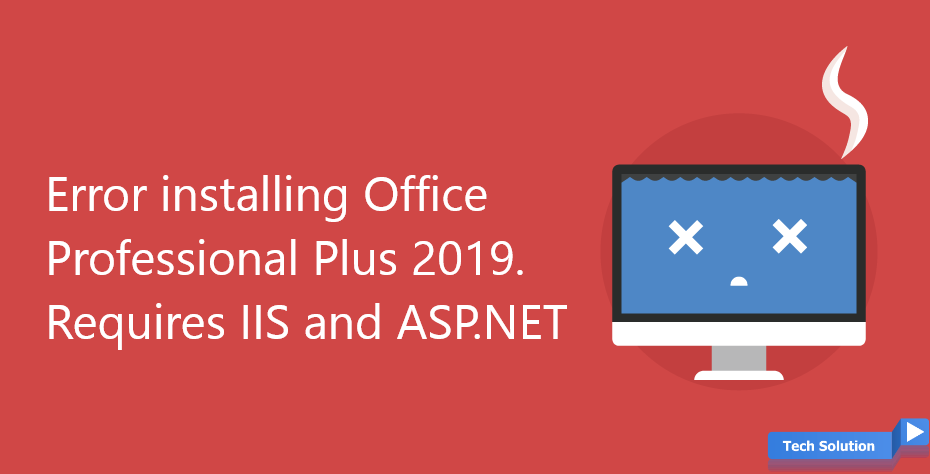

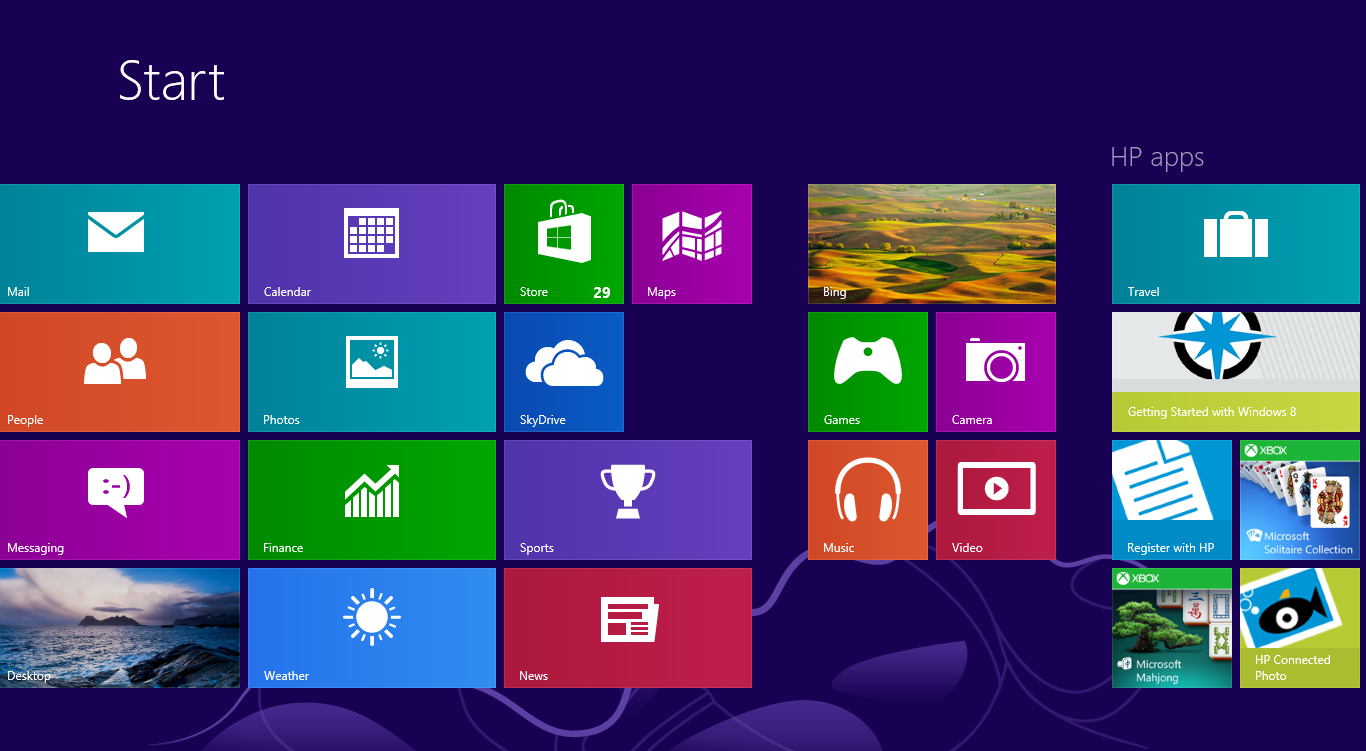

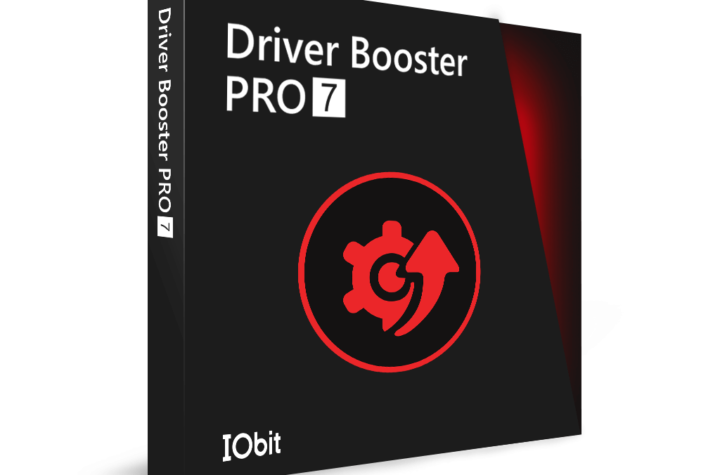

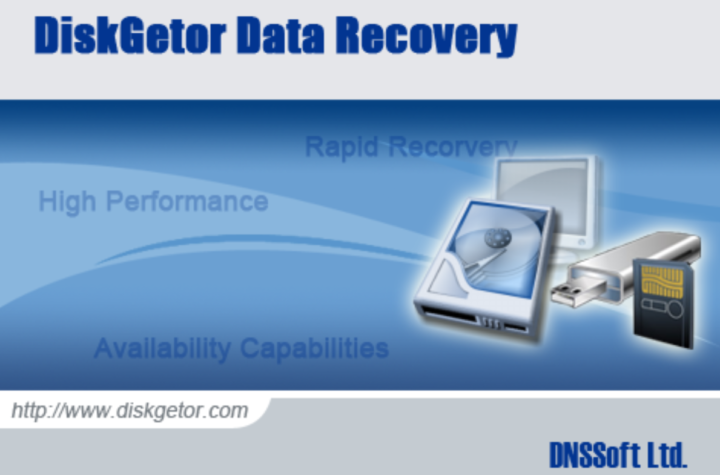
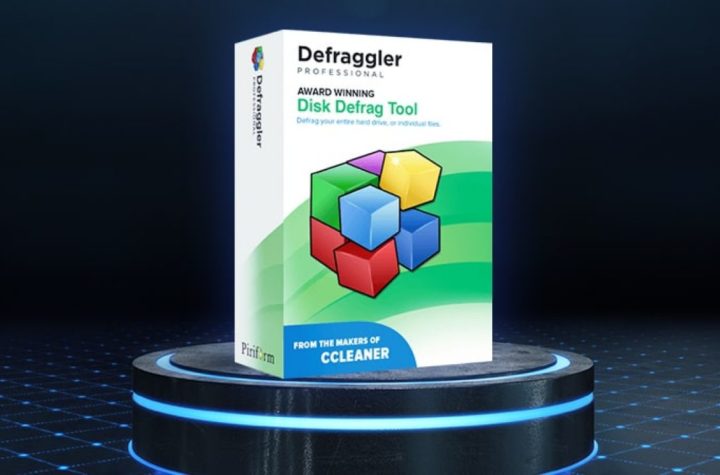
Facebook Comments