1. Press Window button on your keyboard, select the search box on your taskbar.
2. Type Control and Select Control Panel in the search results list.
3. Choose Ease of Access Center
4. Click on Make the keyboard easier to use link
5. In Make it easier to type section, make sure that Turn on Sticky Keys checkbox is not checked. Then, click on the Set up Sticky Keys link below
6. Uncheck Turn on Sticky Keys when SHIFT is pressed five times, then click Apply
Nows, you can try to press the SHIFT key 5 times, There will be no more annoying notifications. I hope that this article will be useful for you.
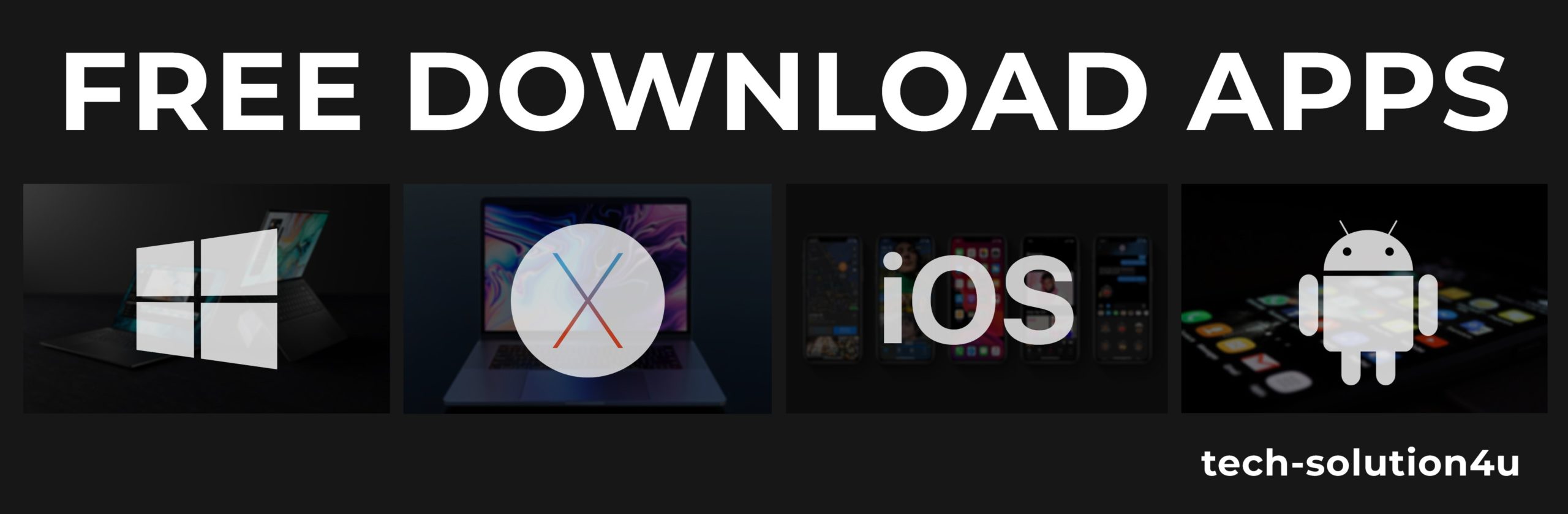
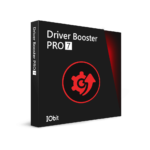






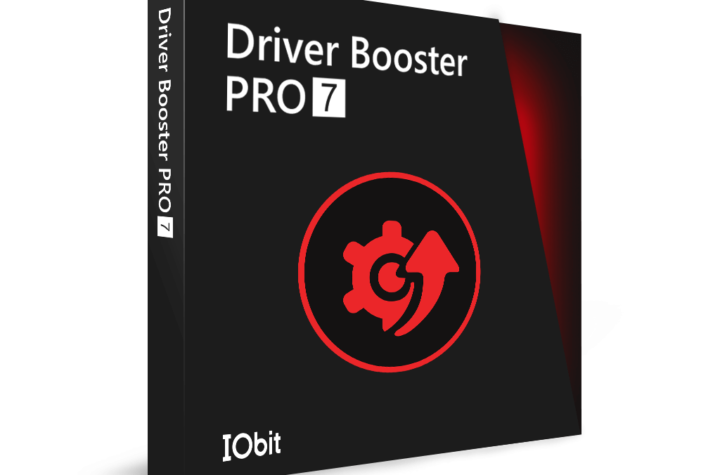

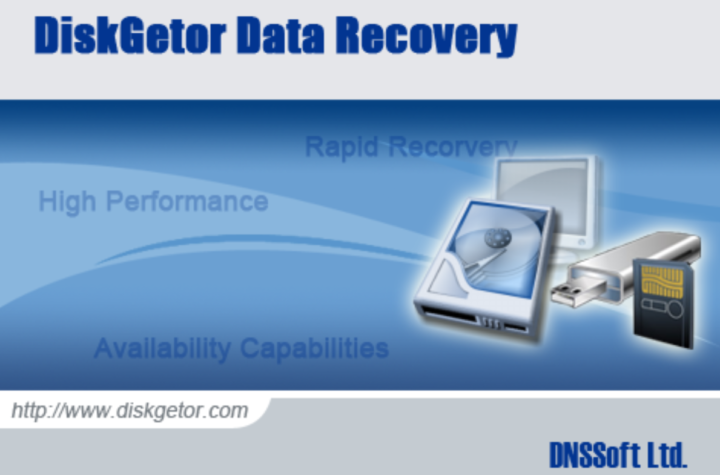
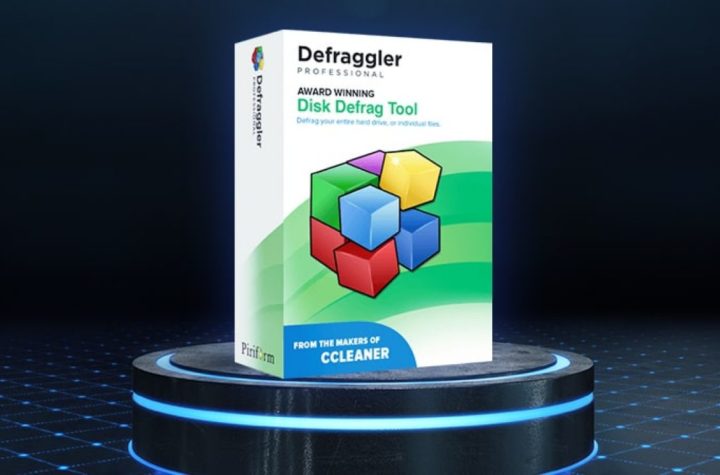
Facebook Comments