The hardware acceleration feature allows users to take advantage of the graphics card to process images and content of the website, instead of just using the CPU as before. This is a good feature but besides that, it also causes some compatibility issues eg mouse lag, the latency issues…
This article will show you how to turn off Hardware Acceleration in Google Chrome.
1. Click the Chrome menu in the top right-hand corner of your browser, Choose Settings
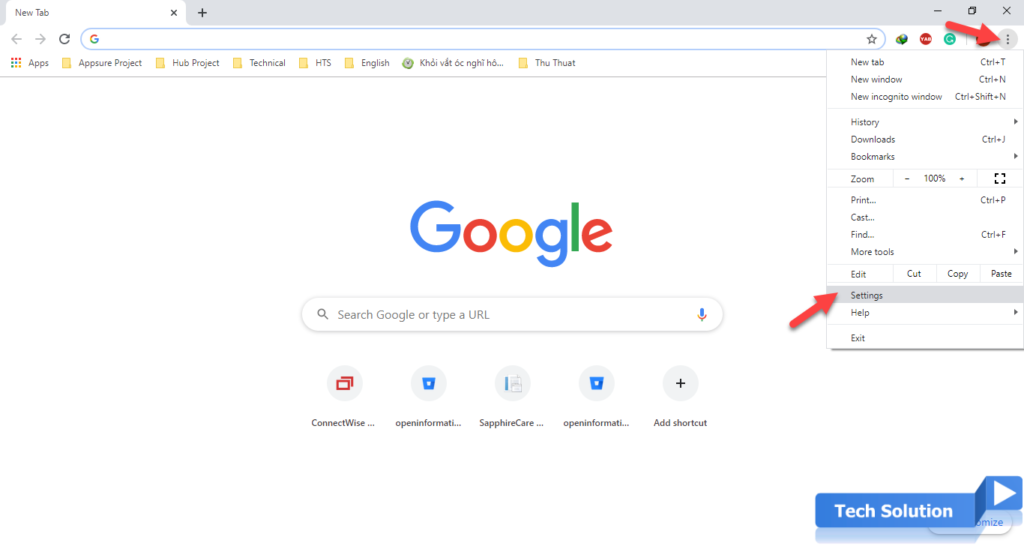
2. Scroll to the bottom of the page and click Advanced
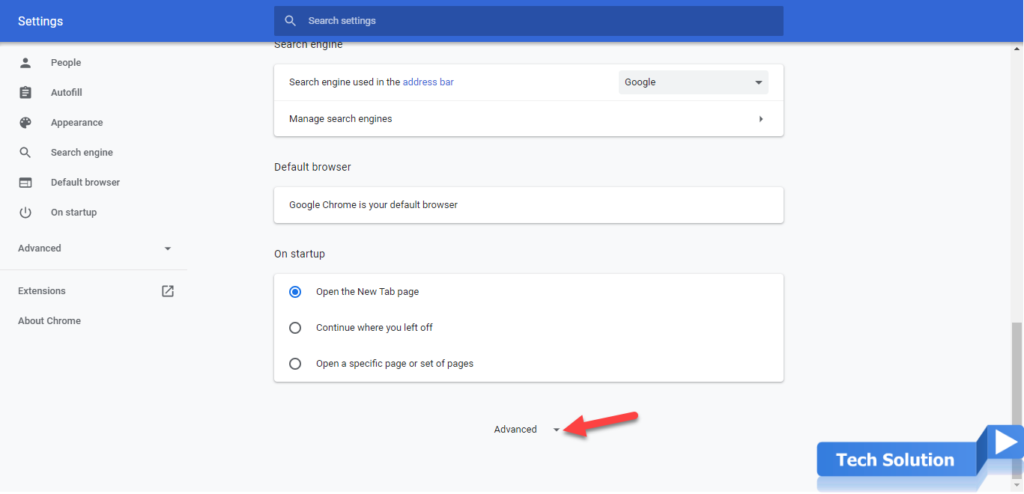
3. Continue scrolling to the bottom of the page. Then find System section and disable checkbox of Use hardware acceleration when available.
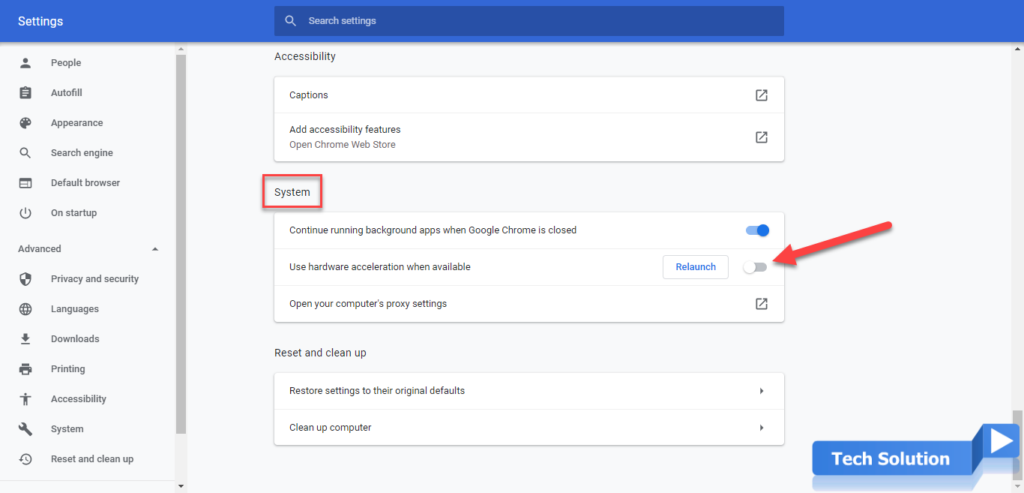
4. Click the Relaunch button to restart Chrome
I hope that this article will be useful to you.
Tag: Disable Hardware Acceleration in Google Chrome
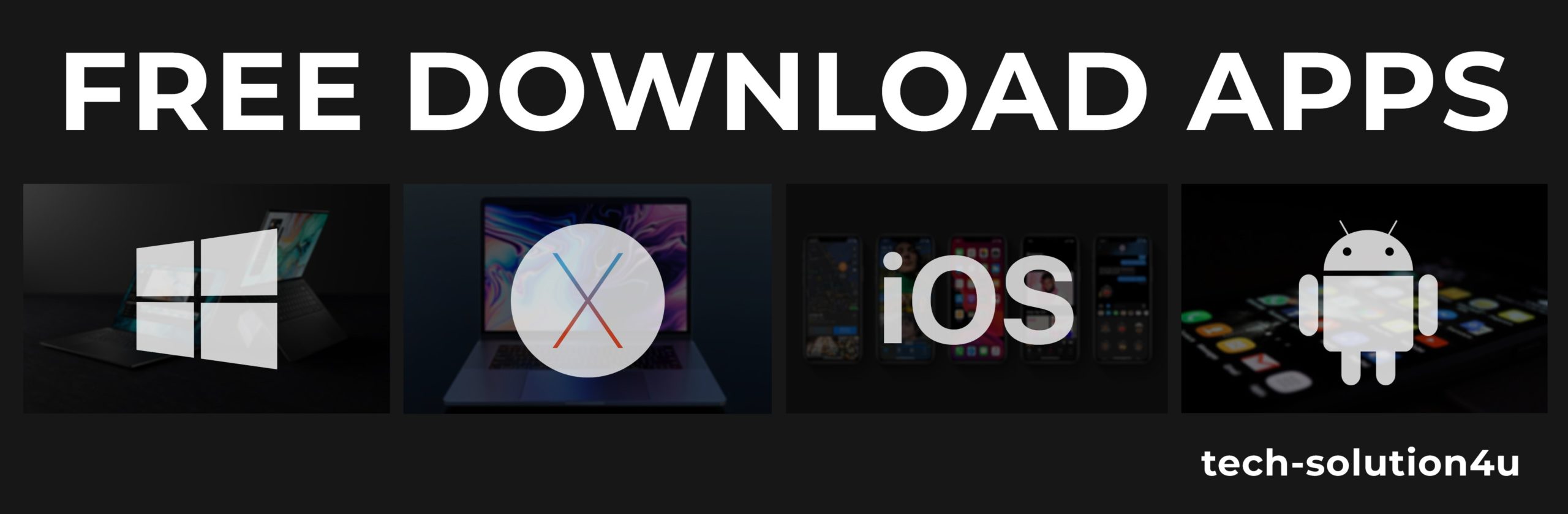
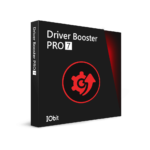




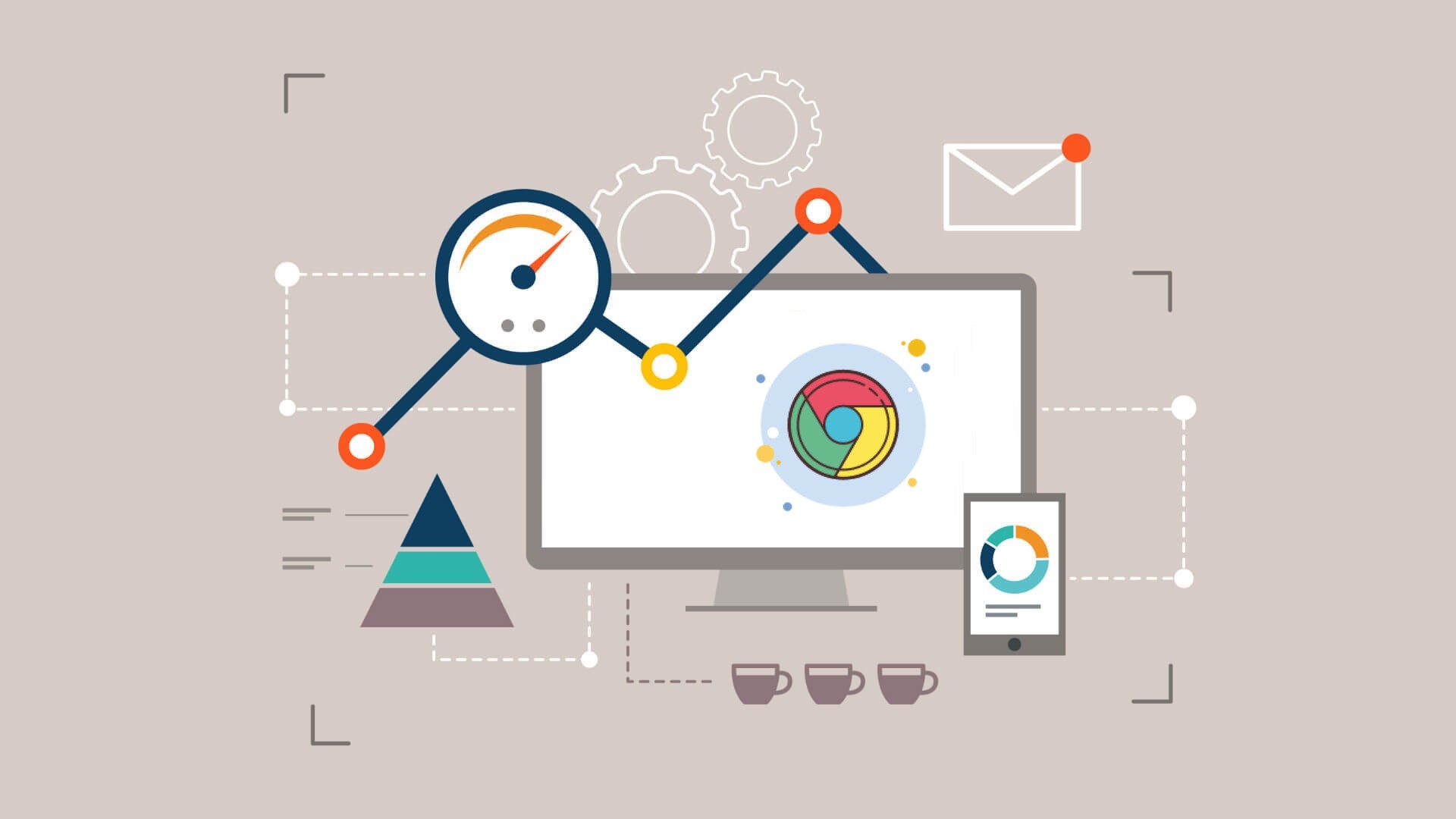

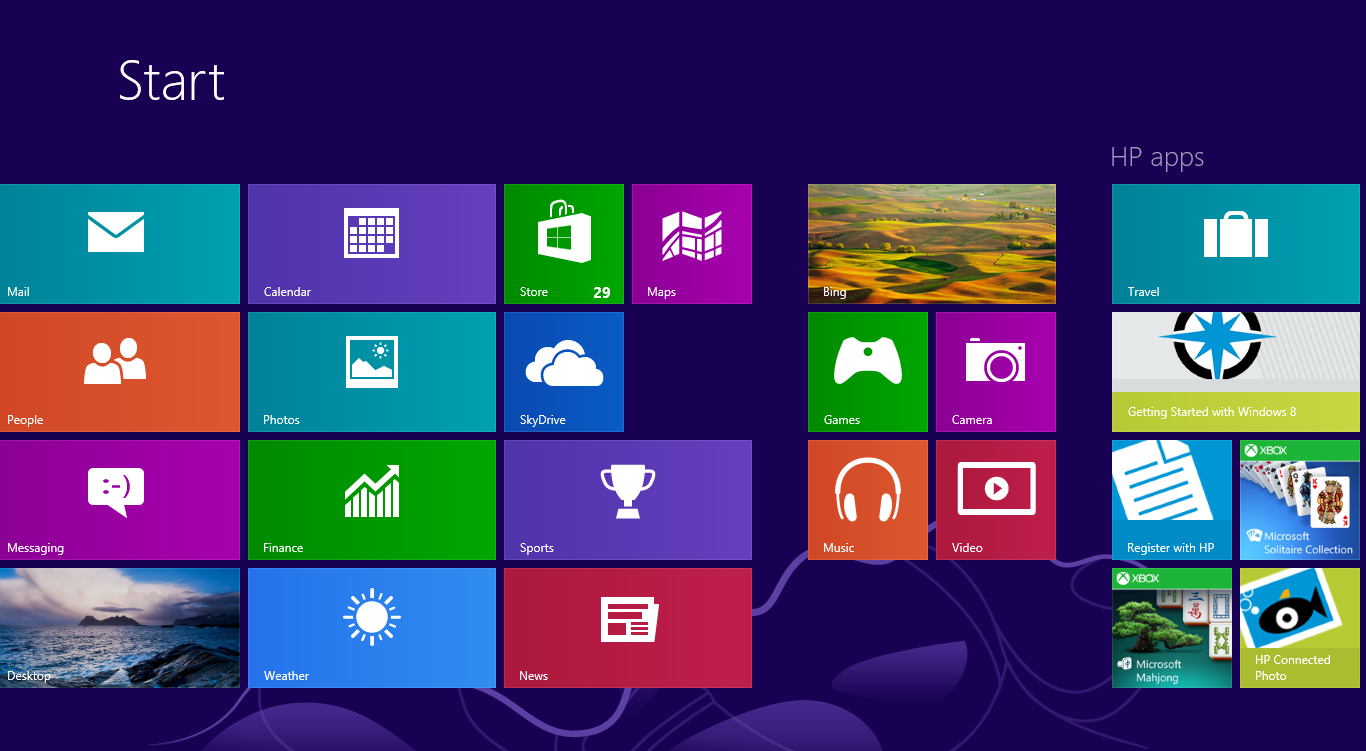

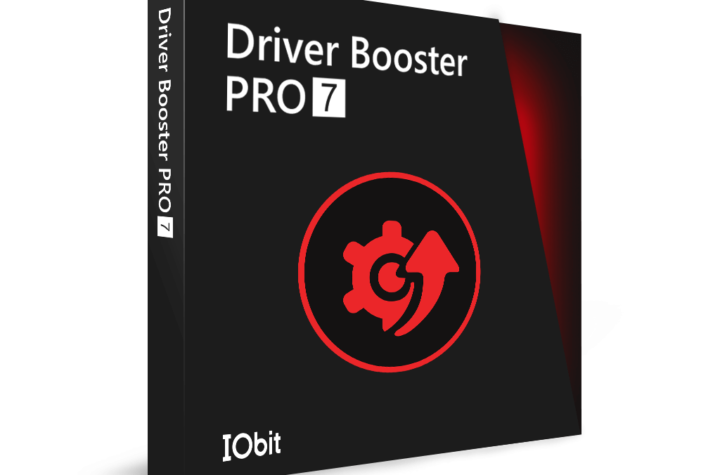

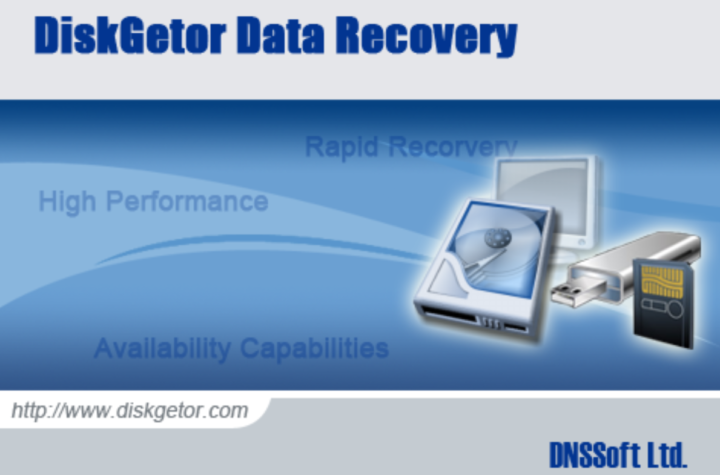
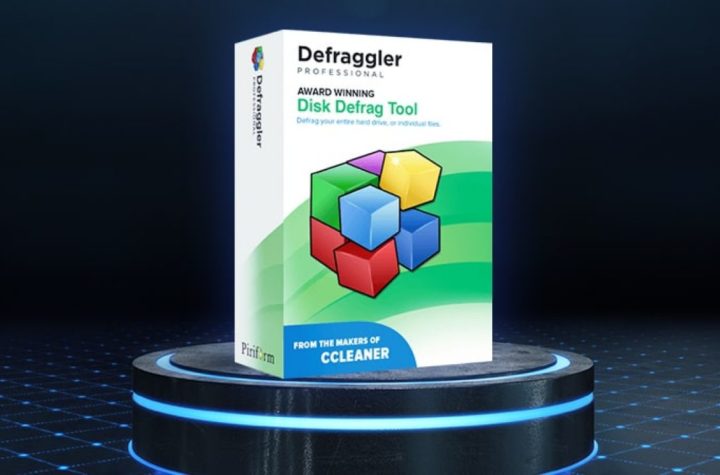
Facebook Comments