To resolve the problem, please refer to the following article.
1. Open File Explorer (Window + E), then Double-click the main drive which you installed the window (Most popular is C drive)
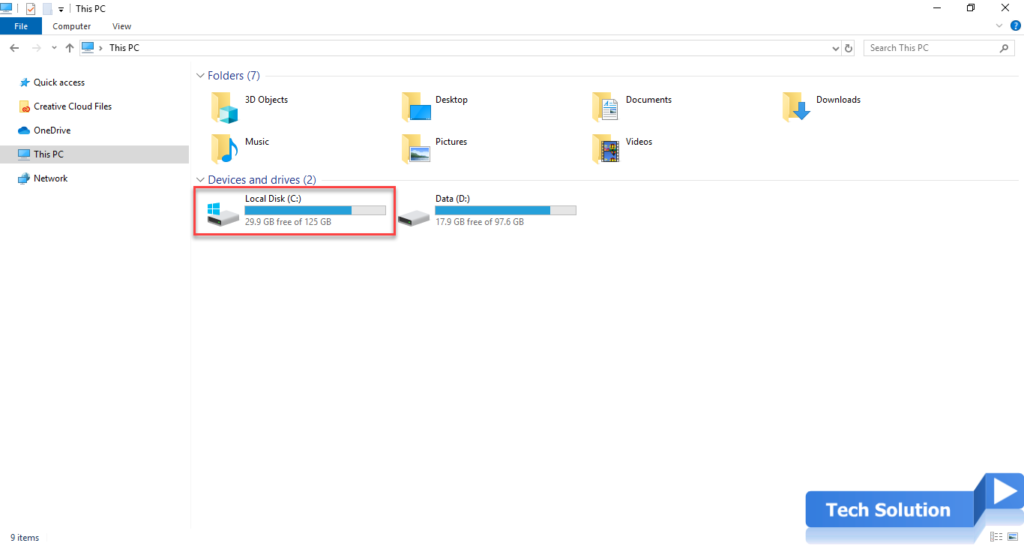
2. Double-click the Windows folder
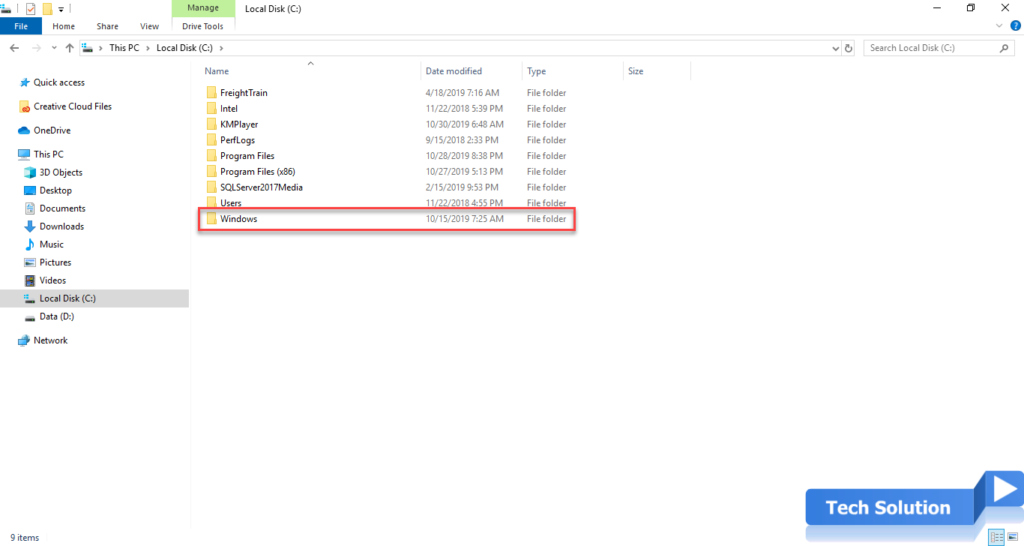
3. Find SystemApps, then double-click to it
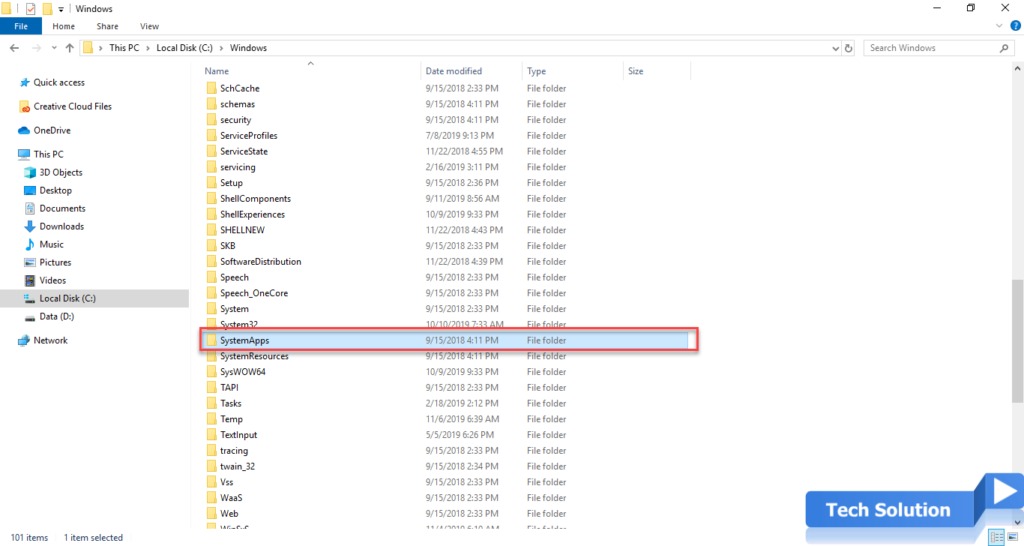
4. Find the Edge folder. Example: Microsoft.MicrosoftEdge_8wekyb3d8bbwe
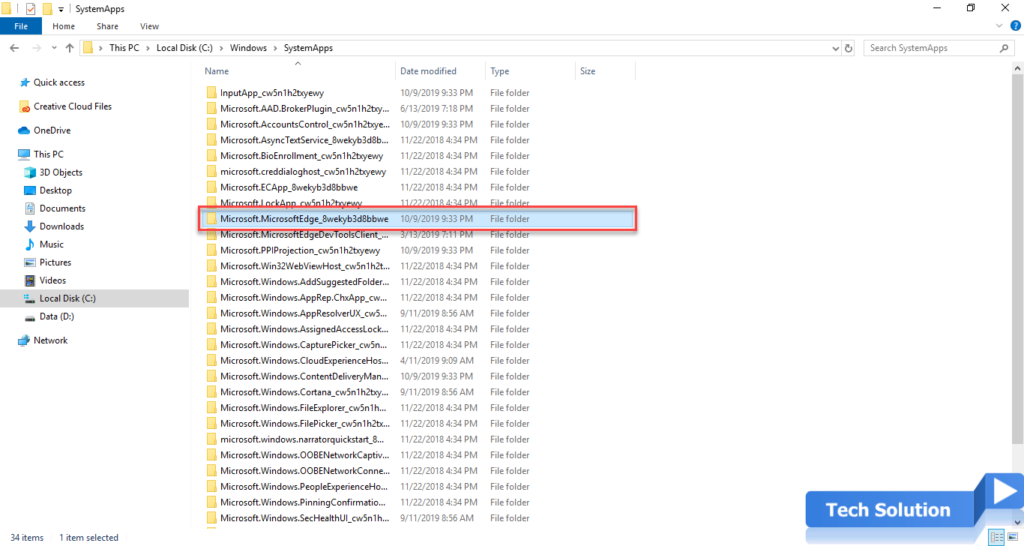
5. Right-click to the Microsoft Edge folder, then choose Rename
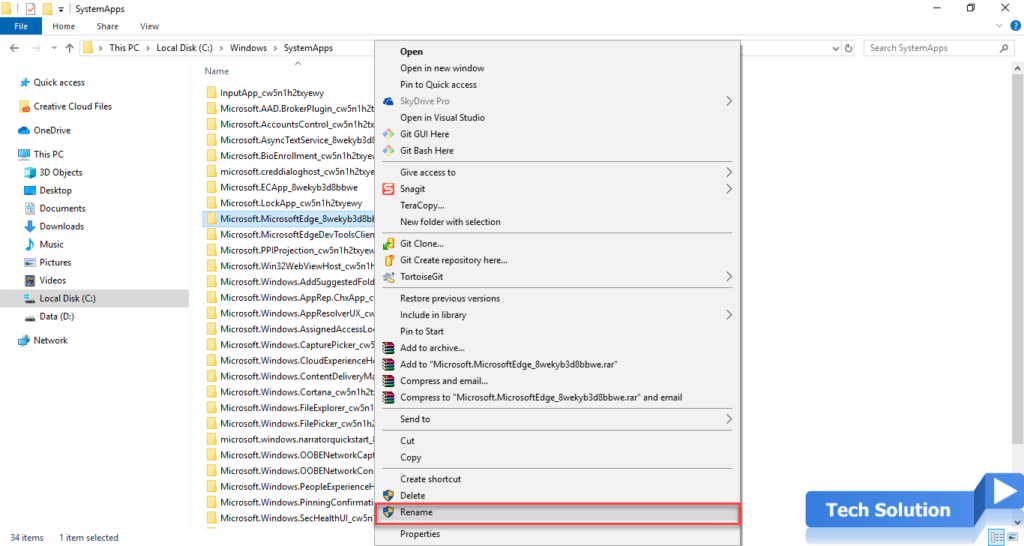
6. Change the folder name.
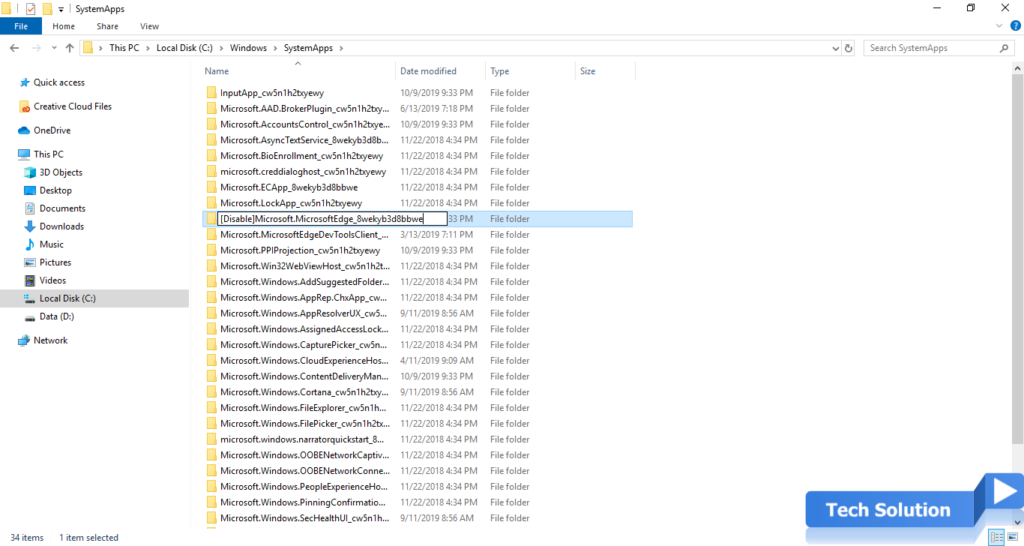
Tip: You should change the folder name but still retain the old name to revert if you want to enable Edge again. Example: [Disable]Microsoft.MicrosoftEdge_8wekyb3d8bbwe
7. If “You’ll need to provide administrator permission to rename this folder” message appears, click Continue
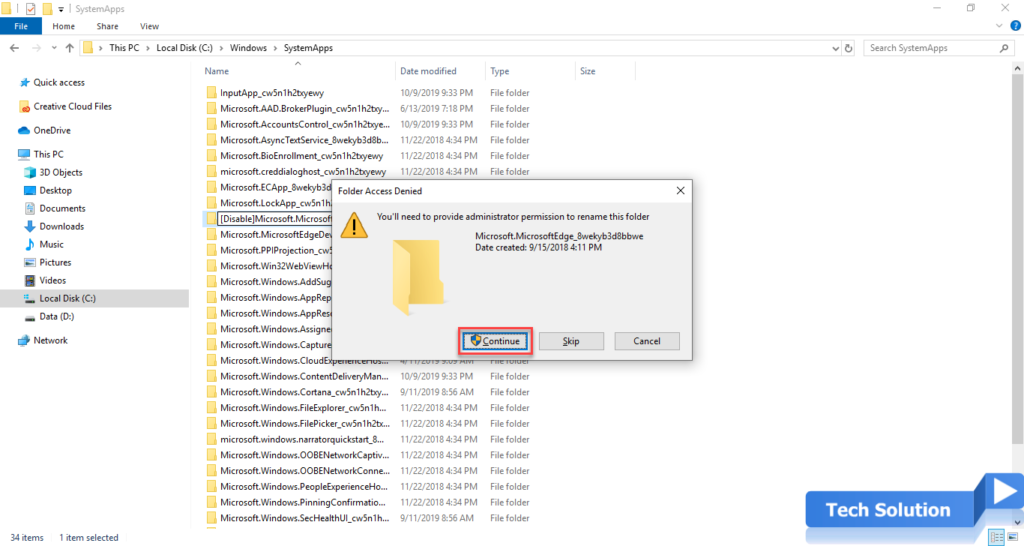
Thank you, I hope the article will be useful to you.
Tag: Disable Microsoft Edge
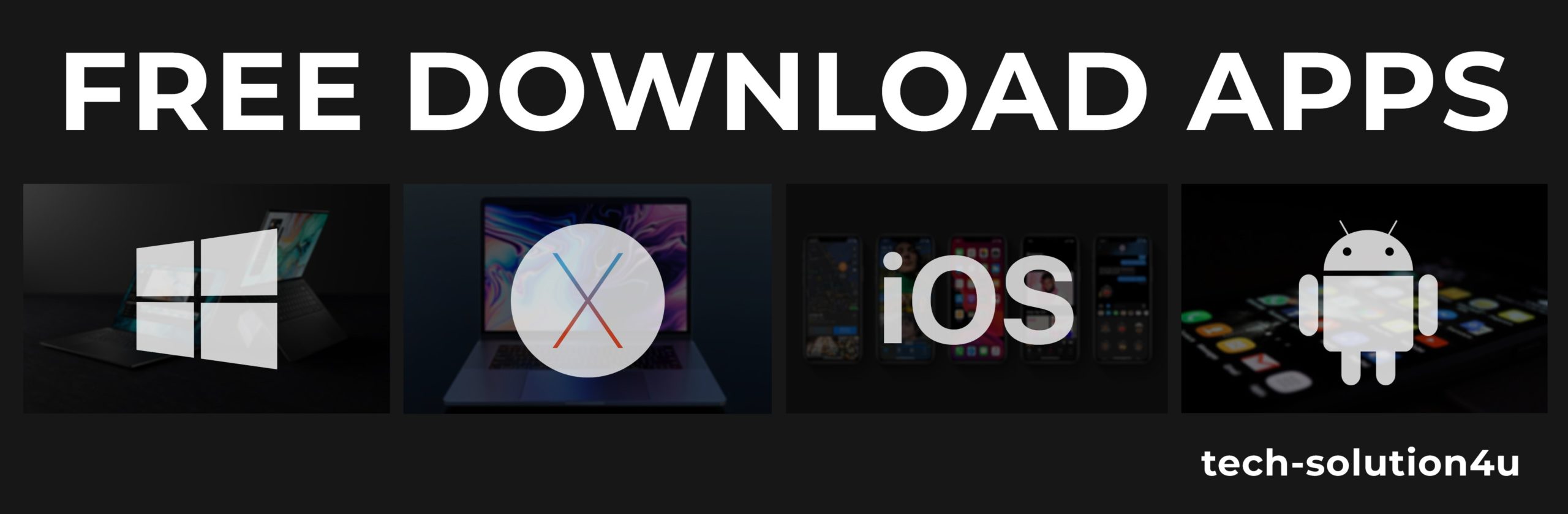
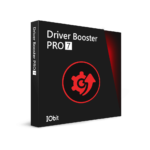






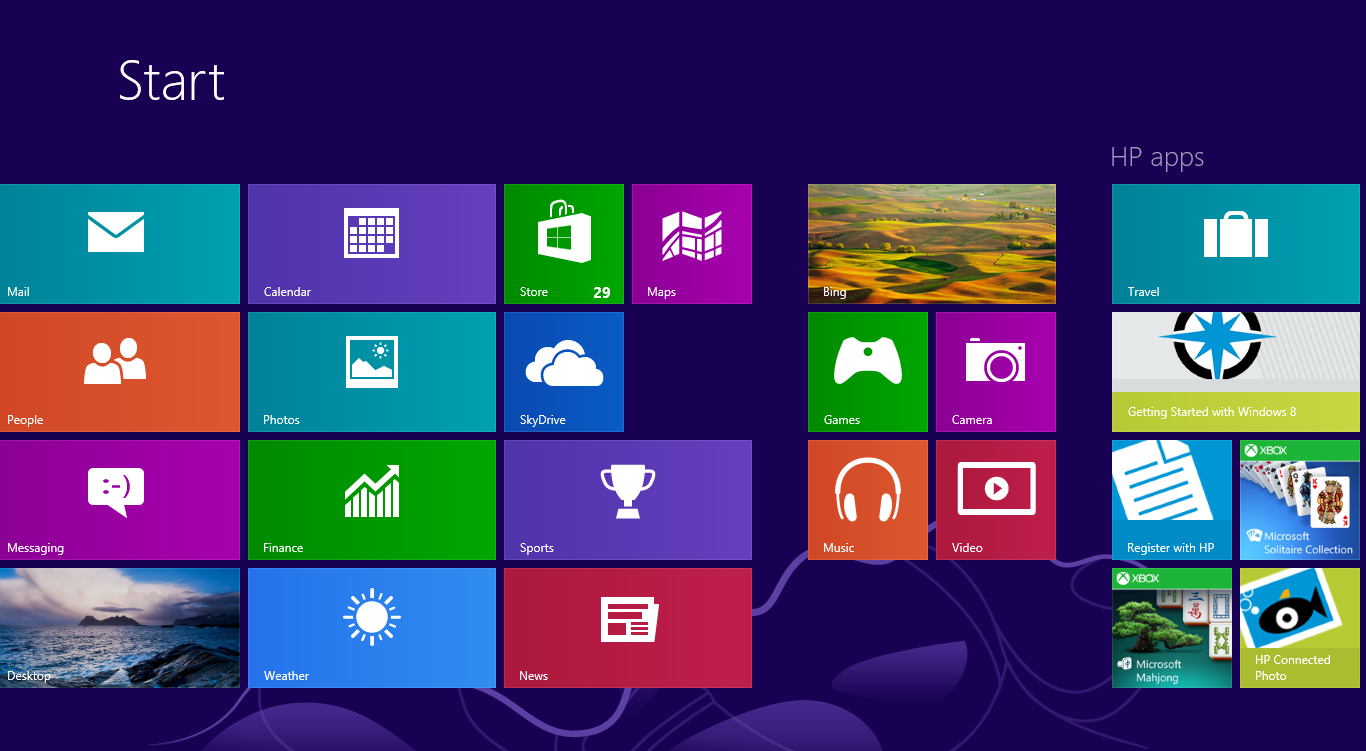

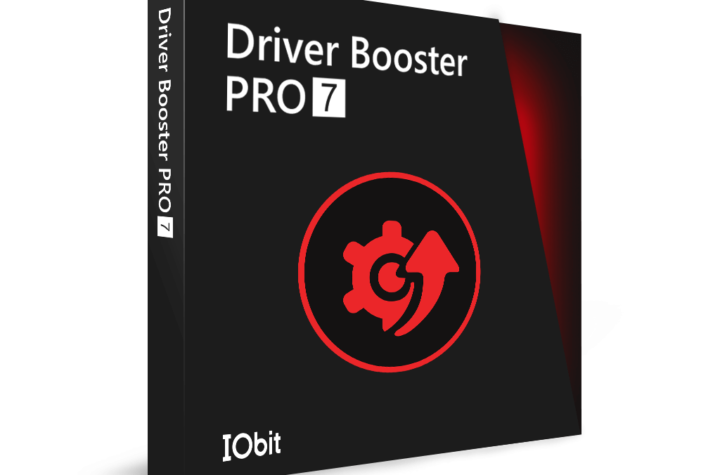

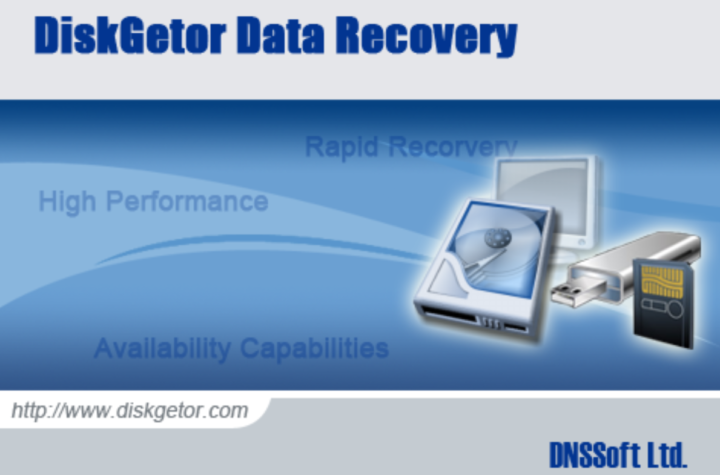
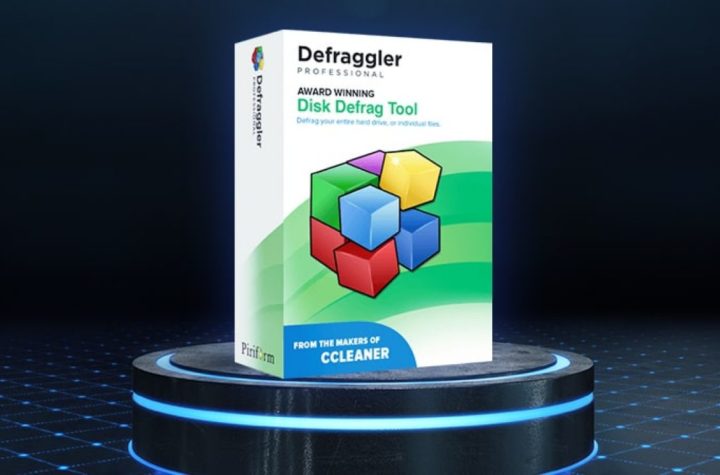
Facebook Comments