Windows 10 has officially been released, but after installing Windows 10 is complete, the Update feature is still there. In addition, on Windows 10, Microsoft no longer integrates the option to turn off updates completely, but the update process (update) will take place automatically, without notifying users. For most users, the Windows Update will slow down the system, can cause incompatible errors, when needing to shut down, it takes a long and frustrating Windows update … and the following article of tech- solution4u will show you how to turn off the automatic update feature on Windows 10
You can follow 2 solutions as bellow to disable Automatic Updates on Windows 10
Solution 1:
1. Press Windows + R key combination, then type services.msc and hit enter
2. Scroll down and double-click Windows Update service in the right panel.
3. In the General tab and change the Startup Type to Disabled .
choose Automatic if you want to enable again.
Solution 2:
1. Press Windows + R key combination, then type gpedit.msc and click OK to open the Local Group Policy Editor window.
2. Choose Computer Configuration
3. Select Administrative Templates
4. Click Windows Components
5. Scroll down to the end of the right panel and double-click Windows Update
6. Double-click Configure Automatic Updates
7. Choose Enabled, then select the option “Notify for download and auto install”. Click Apply and OK
8. Finally, close the Local Group Policy Editor window and then restart your computer to apply the changes. Then open your computer again to check for updates
9. Press Window button on your keyboard, select the search box on your taskbar.
10. Type Windows and Select Windows Update settings in the search results list.
11. Check for updates. You will be notified by Windows if updates are found, but they are no longer installed automatically.
I hope that this article will be useful for you.
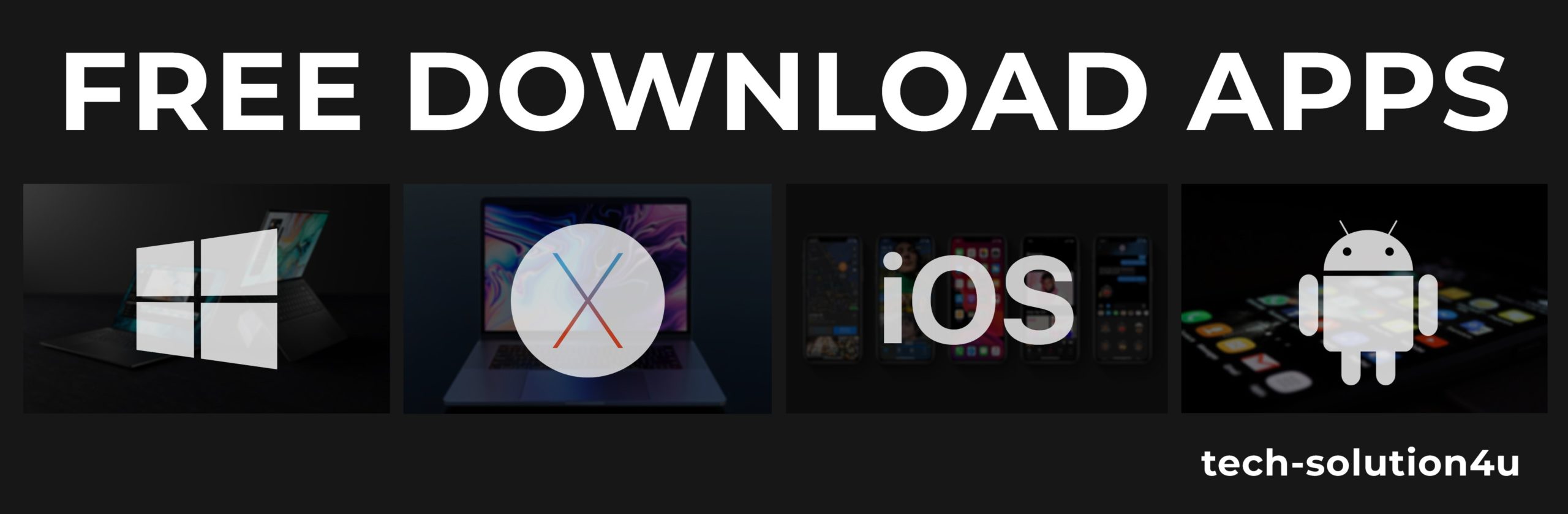
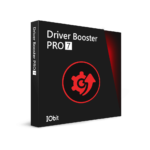




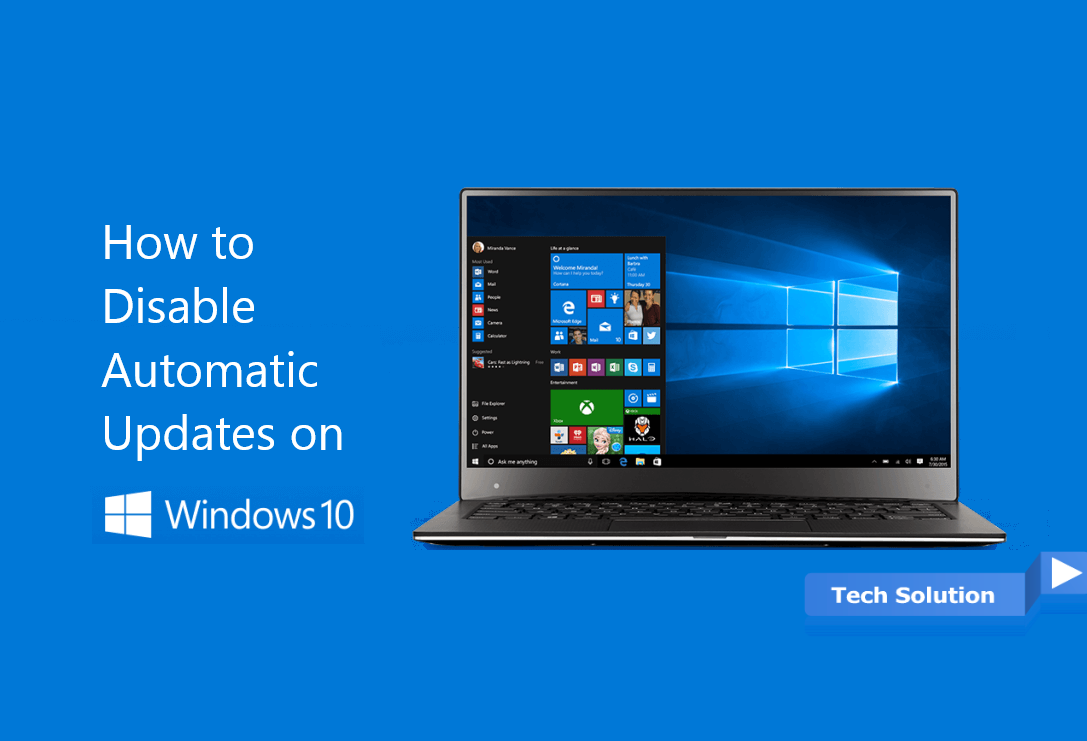

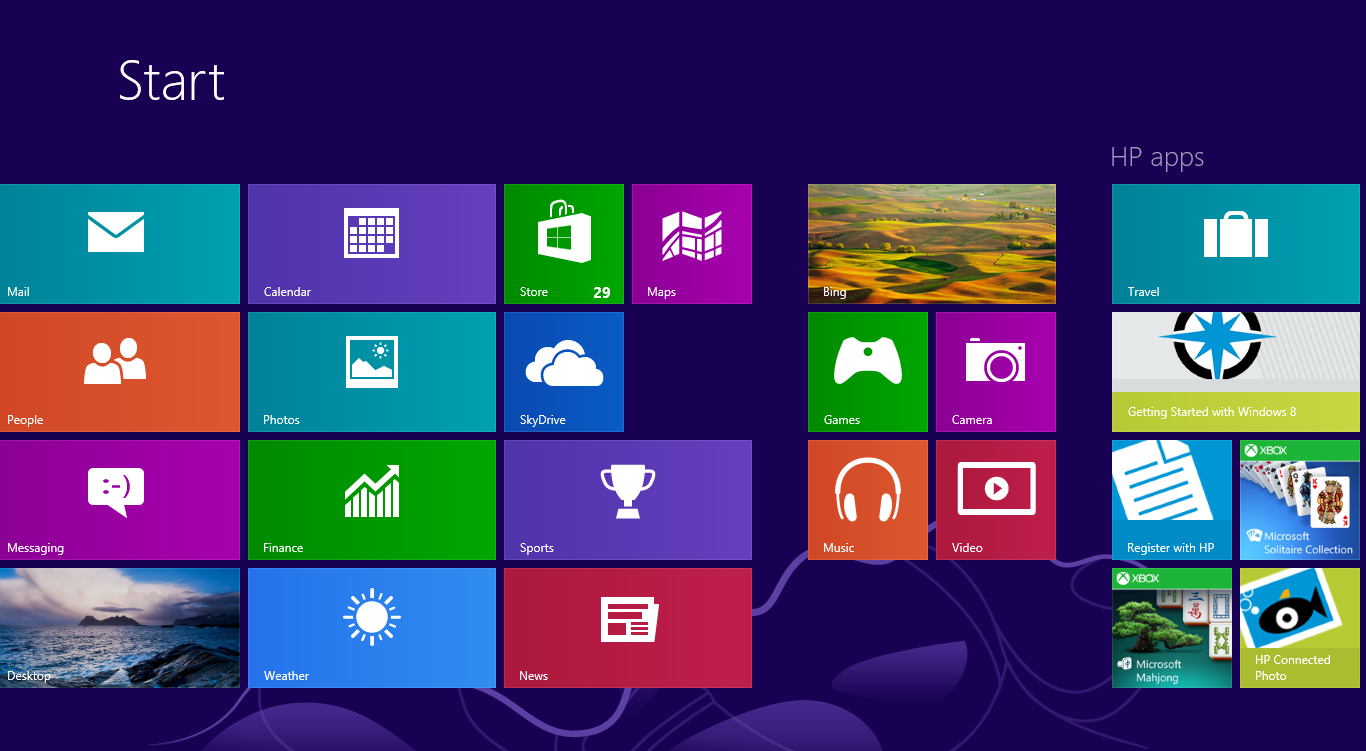

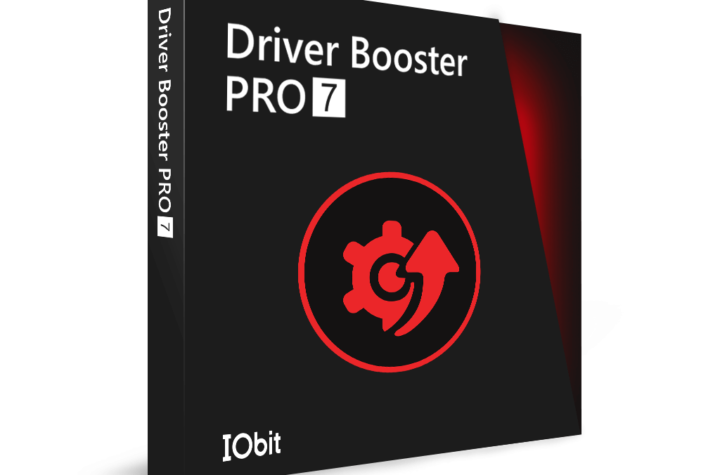

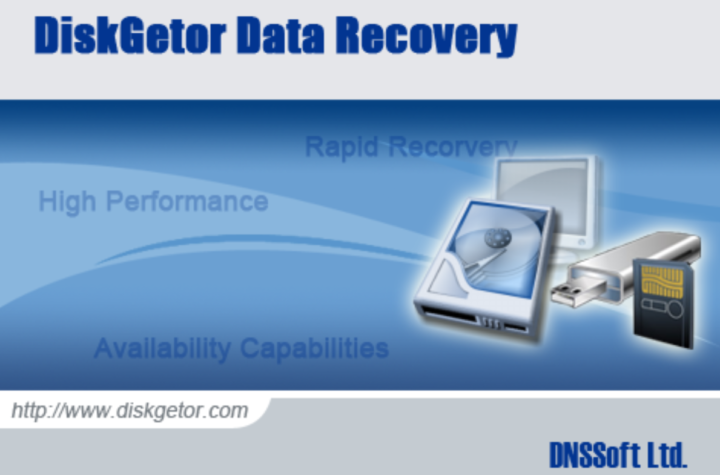
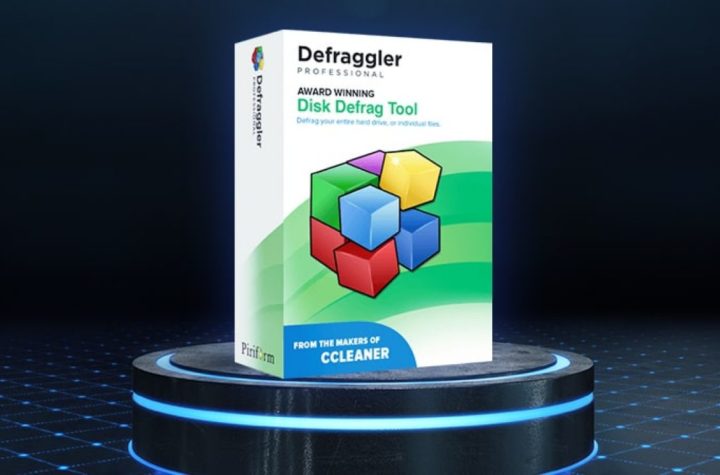
Facebook Comments