Slack is a well-known group chat application that is especially useful for work and group learning. Currently, Slack is available in all versions for Windows, Mac, Android, and iOS devices.
Slack is considered as one of the “start-ups” and is growing very fast and is expected to create a breakthrough in the near future. Compared with other chat applications such as Viber, Skype, Email …., Slack has many advantages. First, it’s a cross-platform app so users can chat together by any device. Second, Slack integrates the ability to link with storage applications with many other brands such as Dropbox, Google Drive, GitHub …, allowing working groups to track easily project progress. Thanks to this feature, users do not need to open too many windows or browsers at the same time while working.
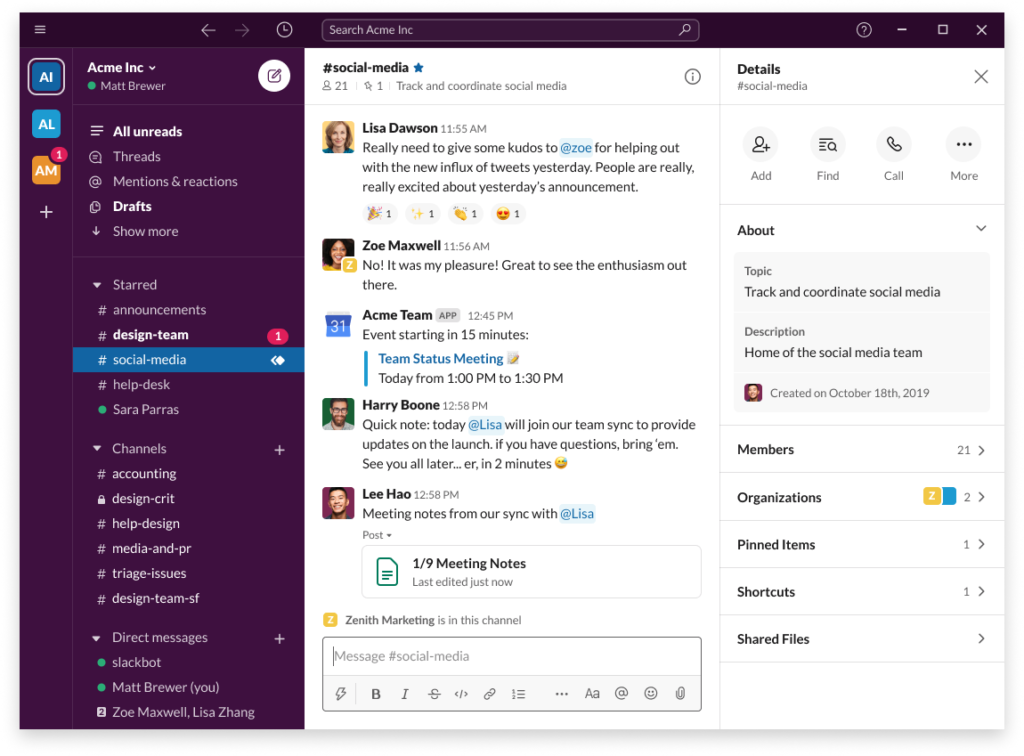
New features of Slack
- Instead of reloading the entire application, when you access View> Reload, Slack reloads only the current application you are using.
- When you switch to another channel, Slack ignores the notifications from the Action Center (Windows 10) on the channel you just transferred.
- Use Help> Report to send feedback or error files. It will automatically attach the record and not waste your time.
- You want to use hotkeys when you use Slack but can’t all remember it? Please go to Help> Keyboard Shortcuts.
Fixes:
- Although it is rare, there are some applications that appear white screen when there is a problem with the network connection, now this situation is almost completely overcome.
- Launching applications from the Windows command prompt has been more reliable.
Slack free download for Windows
Slack 4.6.0 64-bit Download
Slack 4.6.0 32-bit Download
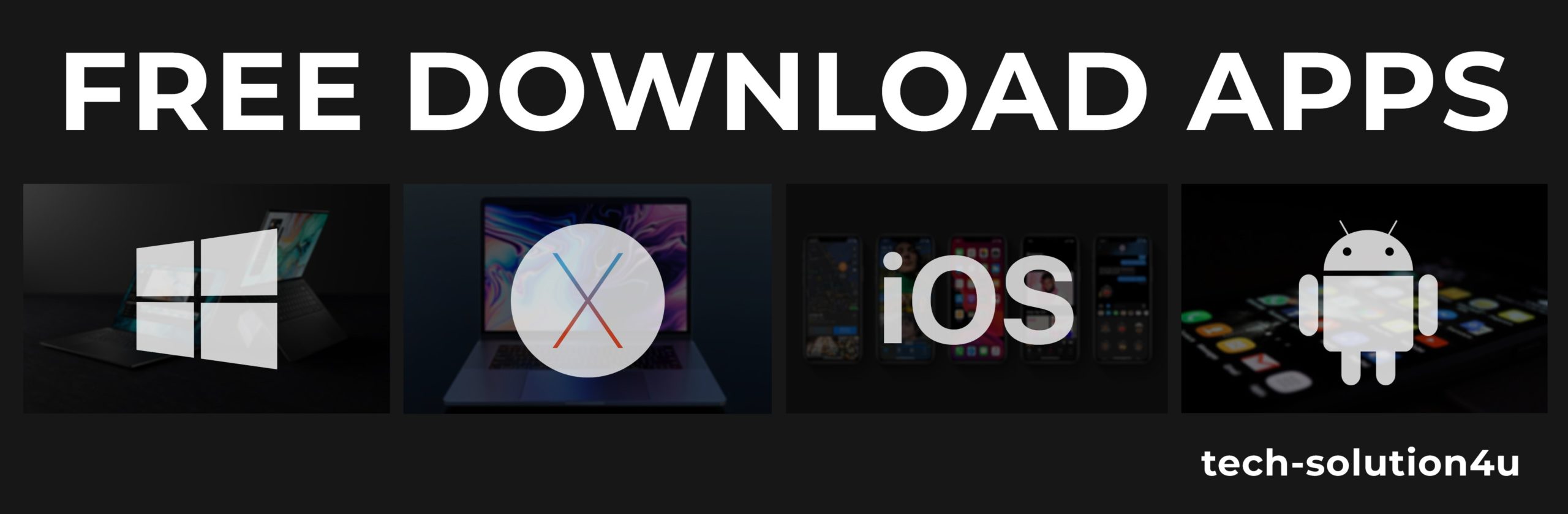
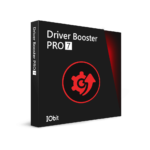





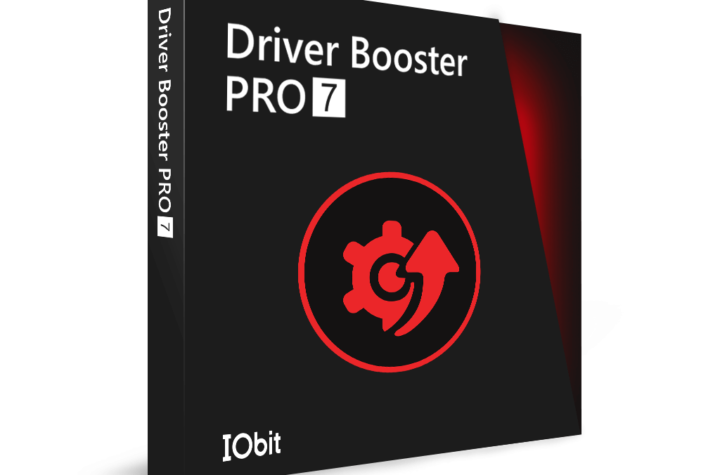

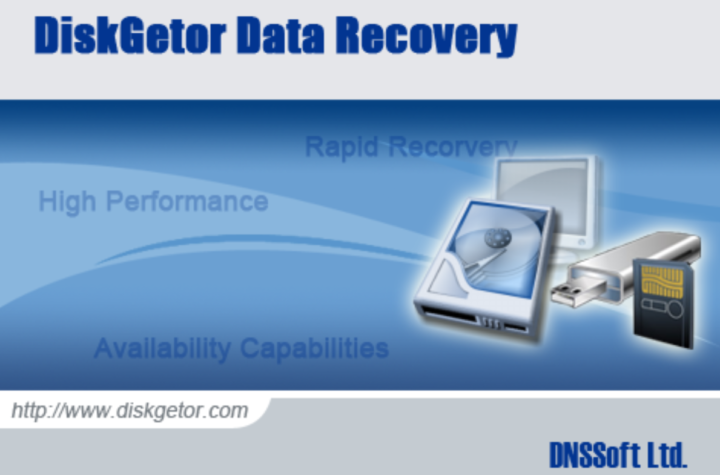
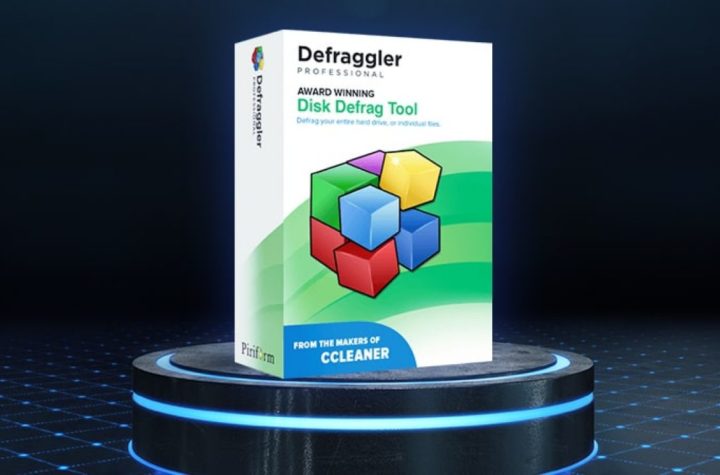
Facebook Comments