Microsoft Edge Chromium is a web browser developed specifically for Windows 10 that replaces Internet Explorer, which is considered the default browser on Windows. The Microsoft Edge has built-in Cortana assistant that provides content and websites based on user preferences, in addition to a rich system of utilities will help you customize to your personal preferences.
Microsoft Edge Chromium browser is built to give users a better web experience, some of which are easy to share, read, research, and do a lot of work. The built-in Cortana Assistant provides content and websites based on user preferences, the streamlined interface creates more space to focus on important content. And there are many other features you can see below. Microsoft is currently developing Edge based on Chromium.

Top Features of Microsoft Edge Chromium
- Competitive speed
- Scribbling over webpages
- A feed of personalized content
- Perfect integration with Windows 10
- Built-in Cortana assistance
- Touchscreen gestures
- Reading support
- Snoozing tabs for later
- Accessible on Windows S
- Available on phones
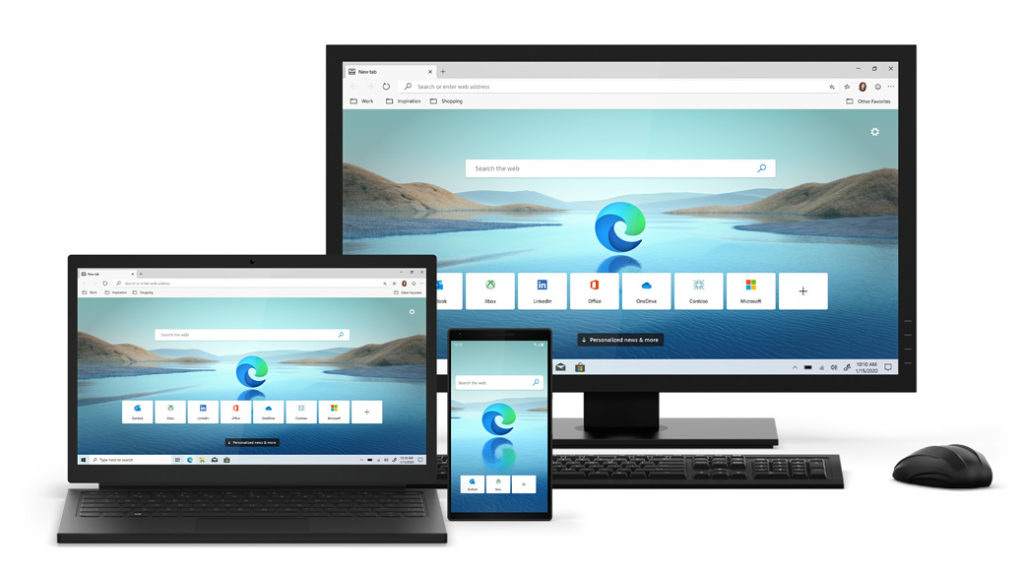
New Features in Microsoft Edge Chromium
- Quick access to tools: Pin frequently used tools to the front and center of the screen, select More> Show on the toolbar, and then select the tool from the list that appears.
- Block autoplay videos: To block annoying autoplay ads and web videos, select Show site information or in the address bar, then click Media autoplay settings under Website permissions.
- Improve focus when surfing the web: When browsing in the reader, you can narrow the focus on the content by highlighting one, three, or five lines at a time. Tap or click anywhere on the page, select Learning tools> Reading preferences. Turn on Line focus, then select the line number.
- Look up words while reading: When reading an e-book or web page (in the reader), choose a word to see the meaning and hear the pronunciation immediately. Choose Download offline dictionary to use when offline. Note: You can enable this feature for PDF documents by selecting More> Settings> Show definitions inline for and turning on PDF files.
- Personalize the interface: To choose between light and dark backgrounds for the browser, select More> Settings> Choose a theme.
- One-click to fill out a form: When you let Microsoft remember your name, credit card details, other information, and sign in with your Microsoft account, this browser can help you fill out the web on a Windows 10 computer. Edit the information, select More> Settings> Passwords & autofill> Manage forms.
- Highlight PDF and e-book: Highlight text or add notes so you can refer to them later. To highlight the text, select a few paragraphs, then click Highlight, then, select a color. To add notes, select some text> click Add a note, then type or write the note.
- Customize with extensions: Personalize Microsoft Edge with extensions like Pinterest Save Button, Office Online, Honey, Adblock Plus, LastPass, Grammarly… Easily download extensions from the Windows Store.
- Access the web from the taskbar: Pin the pages you use the most to the Microsoft Edge taskbar. To do this, select More> Pin this page to the taskbar.
- Print content: Save the page simply by printing the desired content. This process does not include advertising or other clutter. Select More> Print and turn on Clutter-free printing.
- Let the web read content out loud for you: Microsoft Edge can read PDFs, e-books, even web content. For e-books, click and tap anywhere on the page and select Read aloud. On the page, right-click and select Read aloud. Microsoft Edge provides the following options: Go to the previous paragraph, pause or change the voice and speed by selecting Voice Settings.
- Other new features
- Set the tabs aside for later viewing.
- Read the e-book in the browser.
Microsoft Edge Chromium Free Download for Windows 7, 8.1, 10
Microsoft Edge Chromium 81.0.416.72 Download
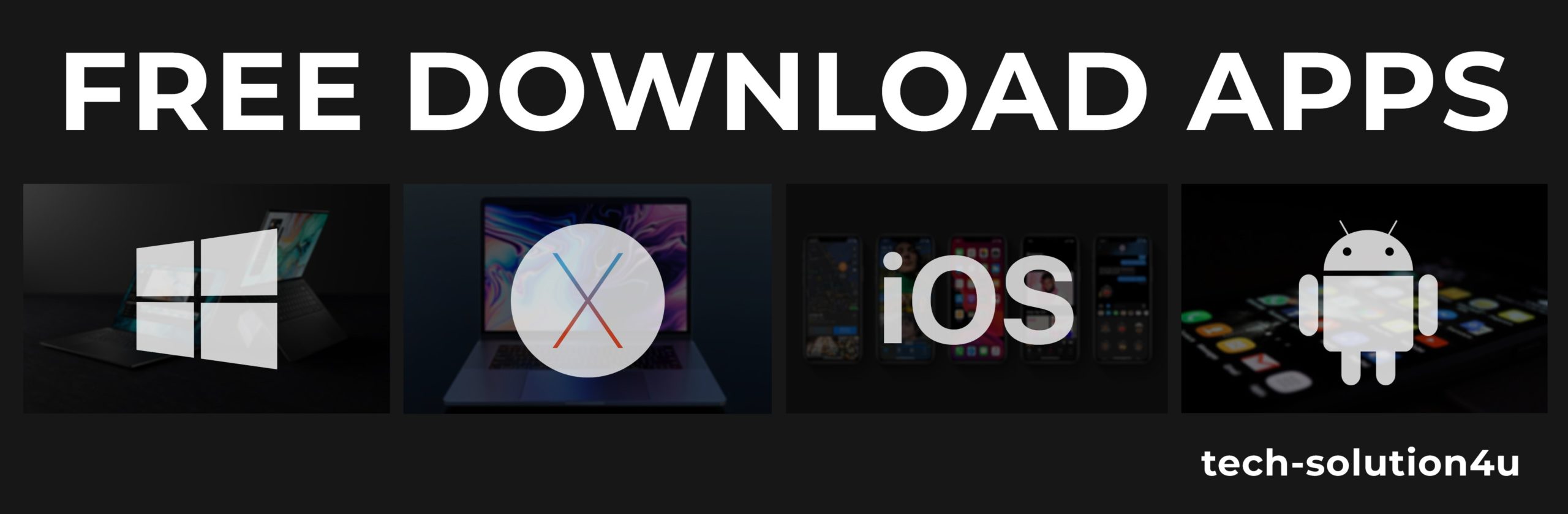
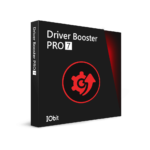





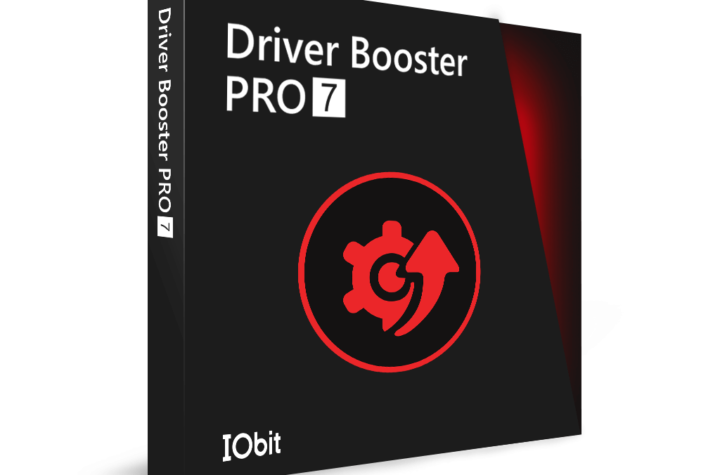

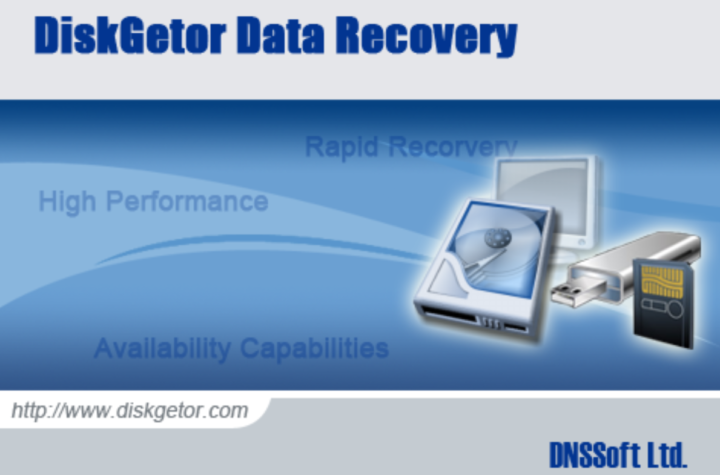
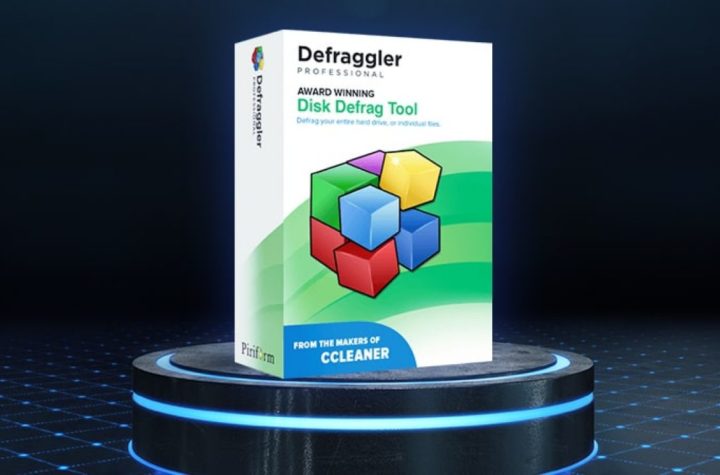
Facebook Comments